So apparently the firmware for a number of of the old PPC Macs had Easter Eggs embedded within them and, with the right combination of woo, you could get the firmware to spit these Easter Eggs out for you to view.

A Little More Web Kipple
So apparently the firmware for a number of of the old PPC Macs had Easter Eggs embedded within them and, with the right combination of woo, you could get the firmware to spit these Easter Eggs out for you to view.

Another aide-memoire so that I have the link kicking around…
There used to be a somewhat famous ThinkGeek teeshirt called ‘Go away or I will replace you with a very small shell script’ that, even now, gets periodically referenced on the more tech-ish end of the internet. With ThinkGeek now lost to the mists of time, it’s not as easy to Google for as it used to be.
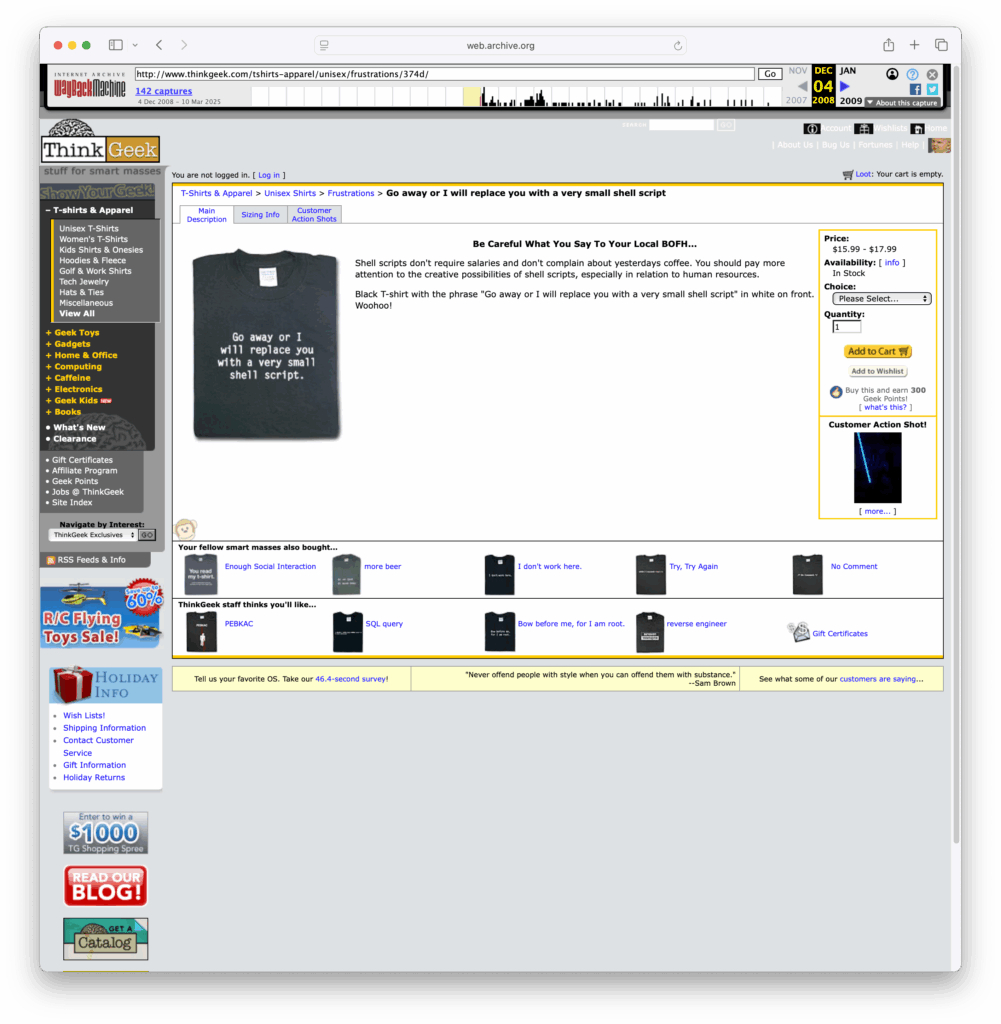

I’ve adde another new Browser and OS combination to Period Sites with Period Browsers – Windows XP Home x86 with Mozilla Phoenix 0.1. See it’s first run here!
As a followup to my mastodon account (see this post), I’ve also created an experimental Blue Sky account. I’ve still no idea how long they’ll last.
PNAS has an interesting paper on using AI and Machine Learning to try and identify new Nazca Pampa geoglyphs in the Peruvian Nazca Desert. It’s a fun little lunchtime skim with a few nice images of some of the newly found geoglyphs.
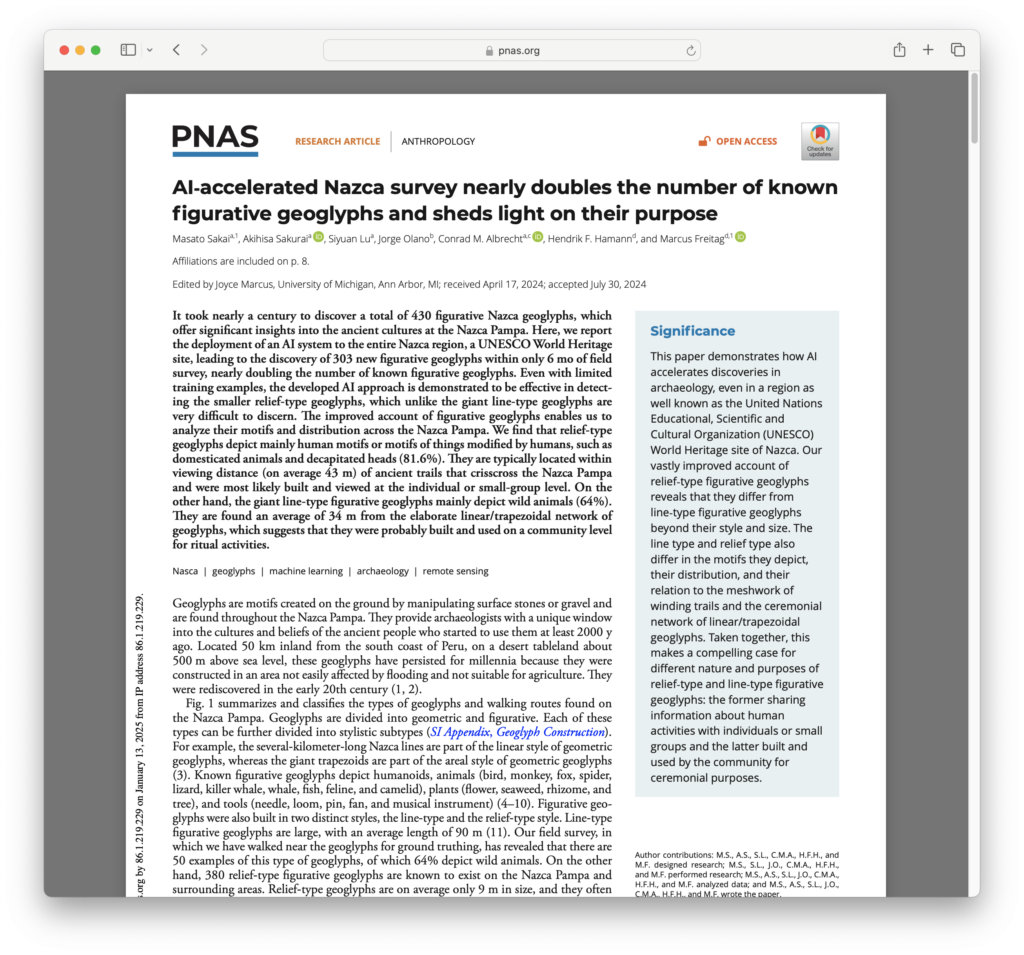
So here’s something of an oddity; the Oxford English Dictionary thinks the word ‘Anglosphere’ is a mere thirty years old this month.
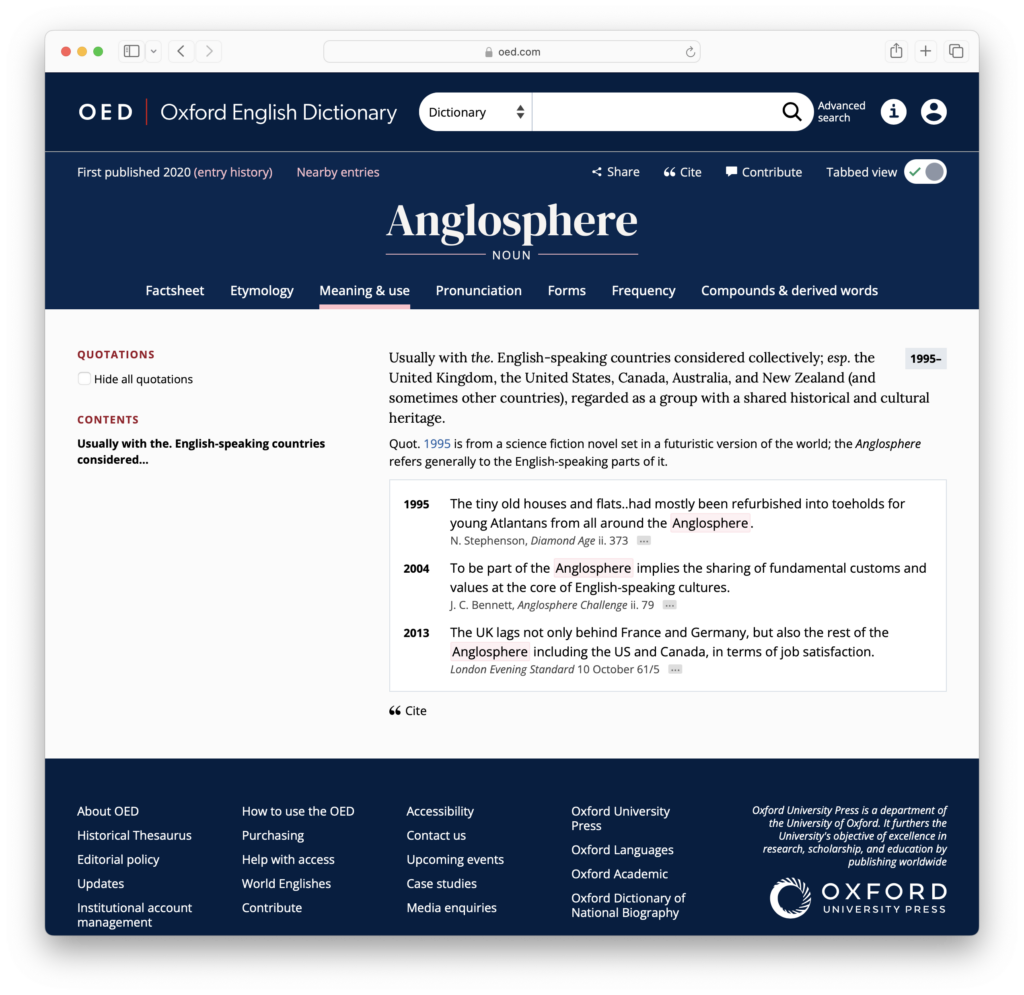
Another little aide-memoire masquerading as a blog post; the specific incantation required to turn a video into a named sequence of images with ffmpeg is…
ffmpeg -i <path to source video> -vf fps=<frames per second> <output directory/basename->%d.png…where…
<path to source video> is the path to the video file in question.
<frames per second> is the number of frames per second of footage to extract. This can be less than 1 if you wish to extract at a lower rate than one frame per second.
<output directory/basename->%d.png is a composite instruction to create files in the directory ‘output directory’, for these files to have the prefix ‘basename-‘, and for these files to have an incrementing count appended to the end. It also specifies that the output files should be in the ‘.png’ format.
A nice short on how the British Film Institute uses 3D printing to maintain and improve it’s archiving tech.