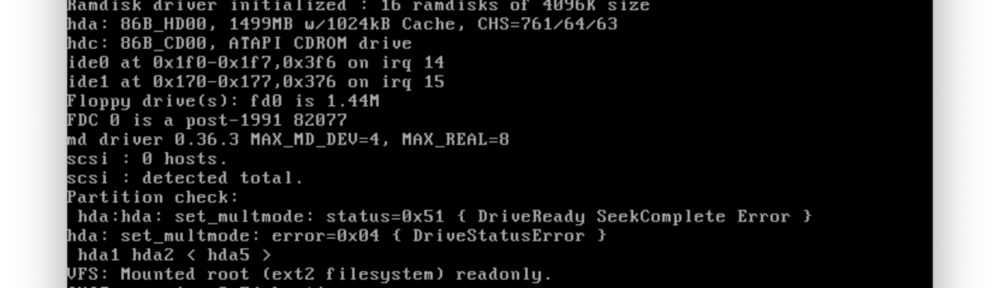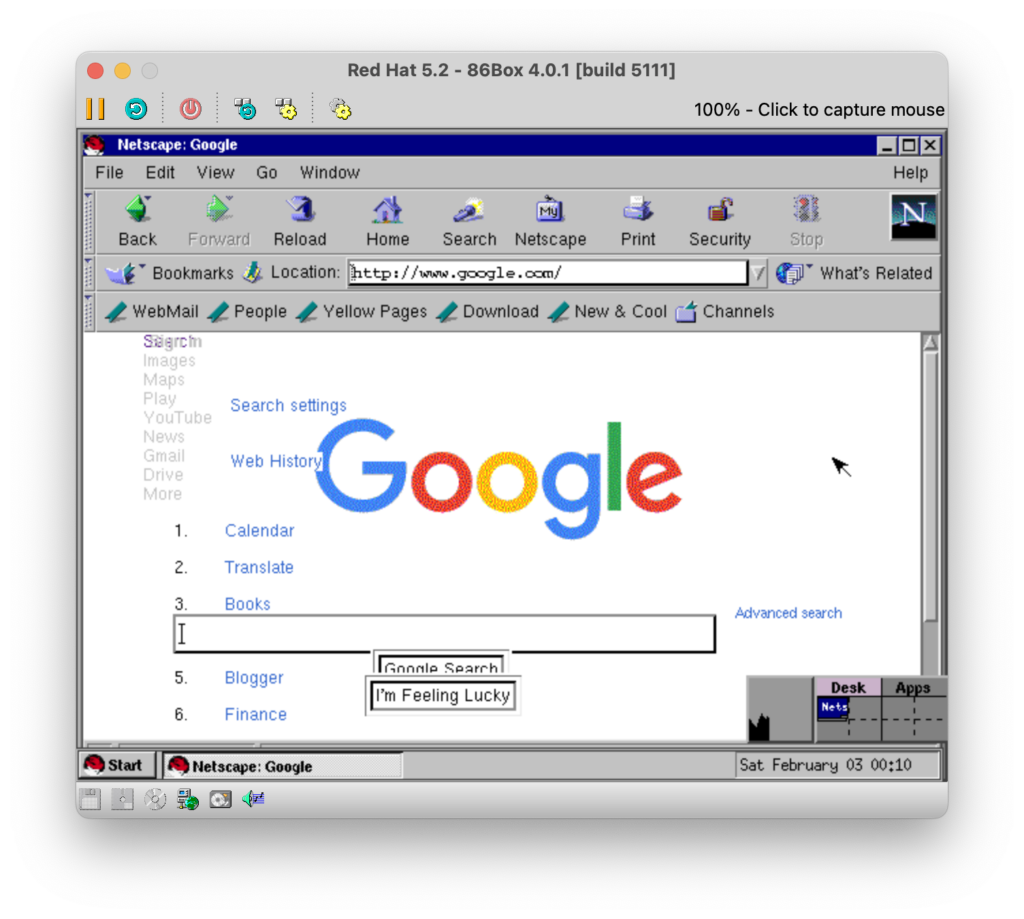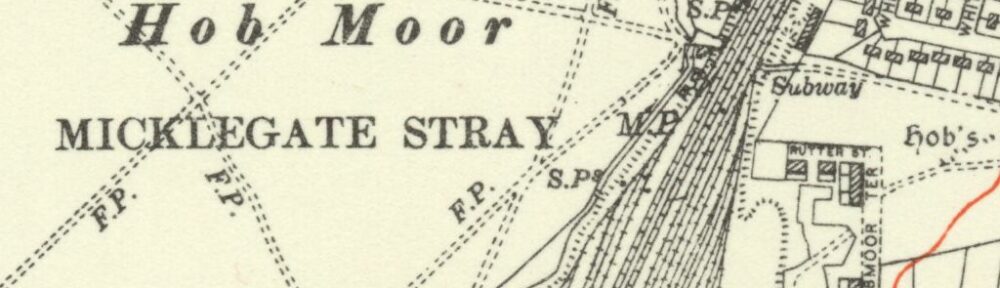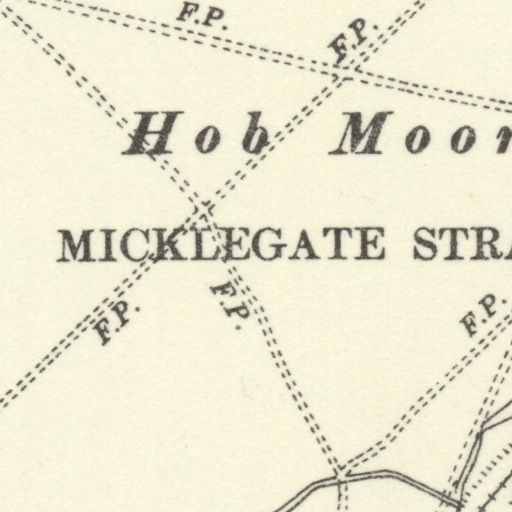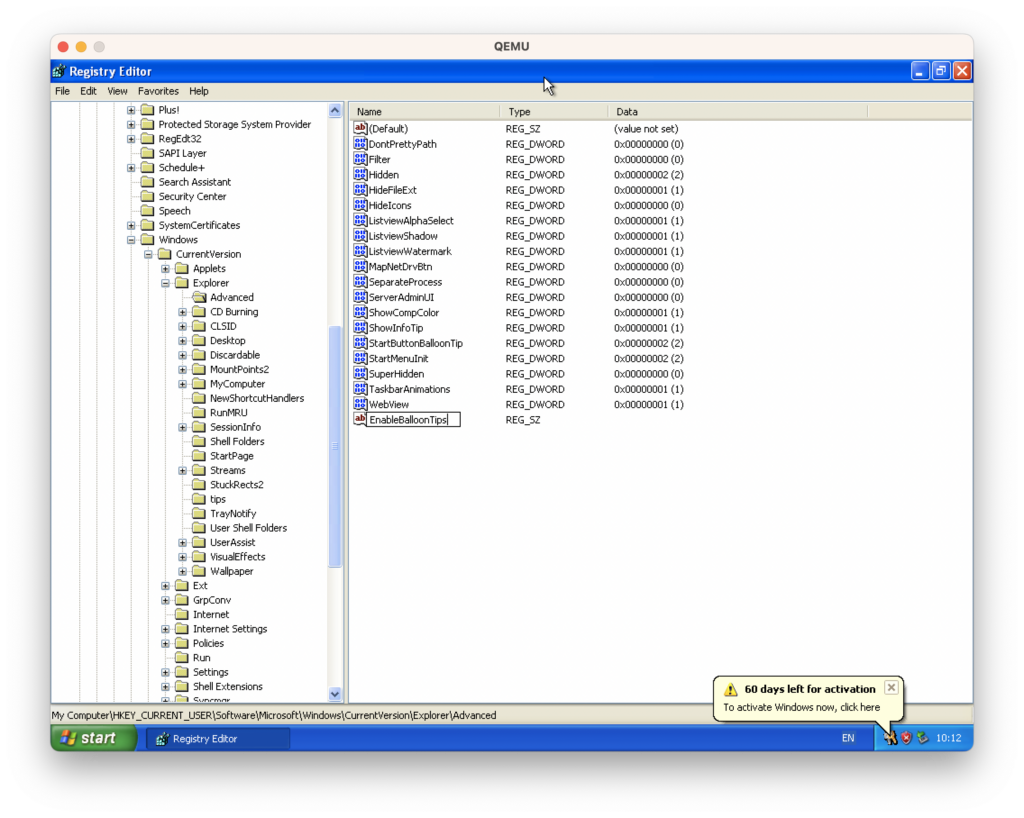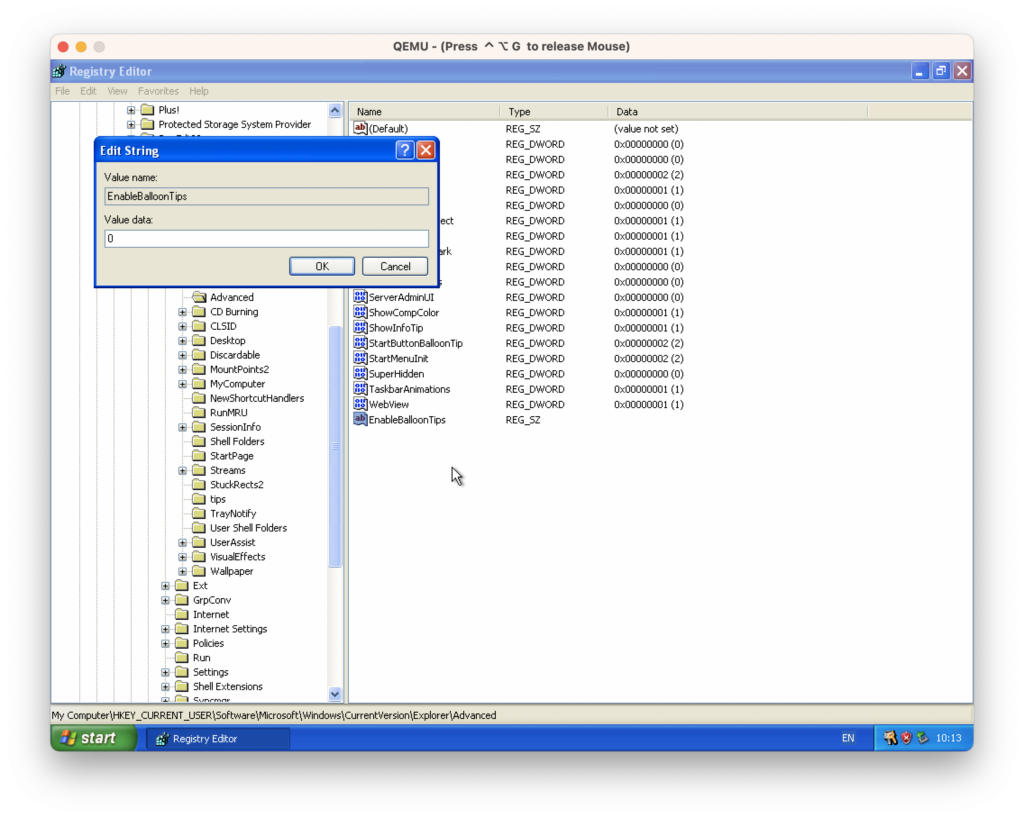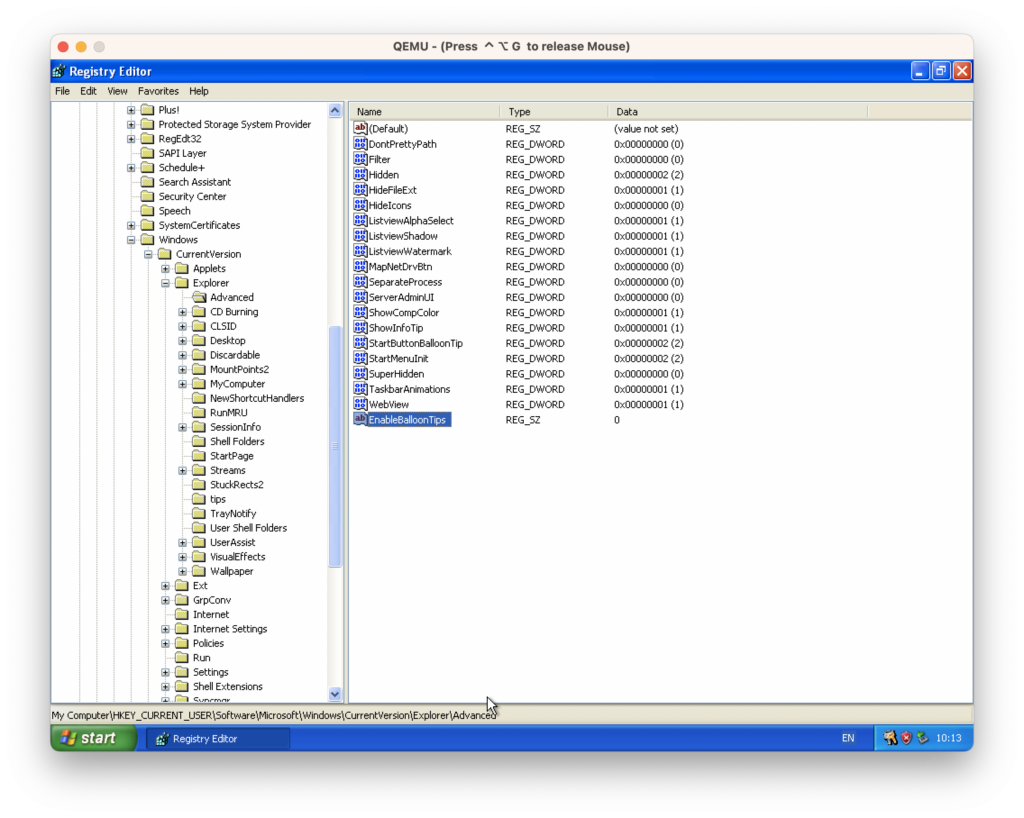Another little aide-memoire masquerading as a blog post; the specific incantation required to turn a video into a named sequence of images with ffmpeg is…
ffmpeg -i <path to source video> -vf fps=<frames per second> <output directory/basename->%d.png…where…
<path to source video> is the path to the video file in question.
<frames per second> is the number of frames per second of footage to extract. This can be less than 1 if you wish to extract at a lower rate than one frame per second.
<output directory/basename->%d.png is a composite instruction to create files in the directory ‘output directory’, for these files to have the prefix ‘basename-‘, and for these files to have an incrementing count appended to the end. It also specifies that the output files should be in the ‘.png’ format.