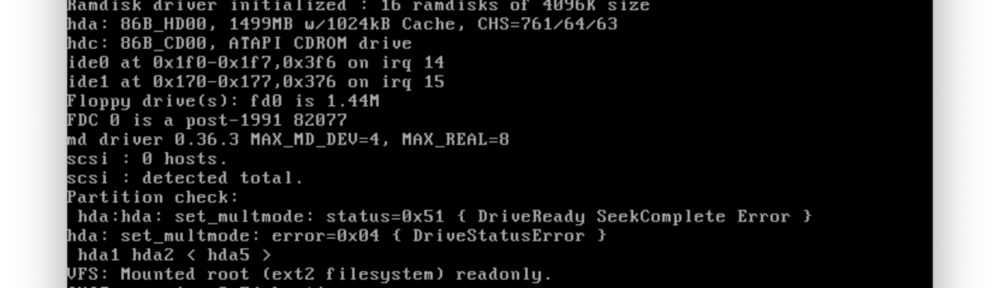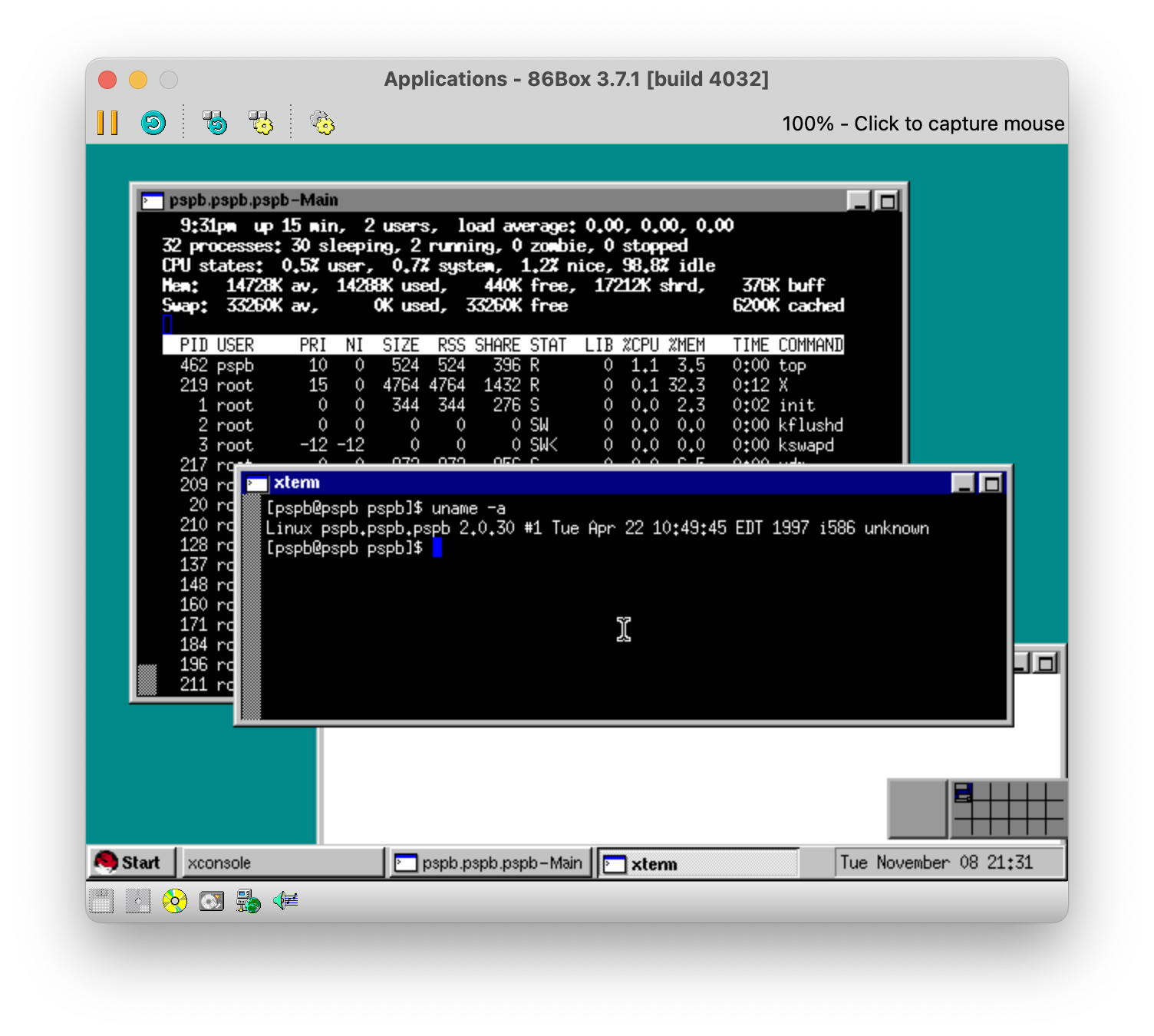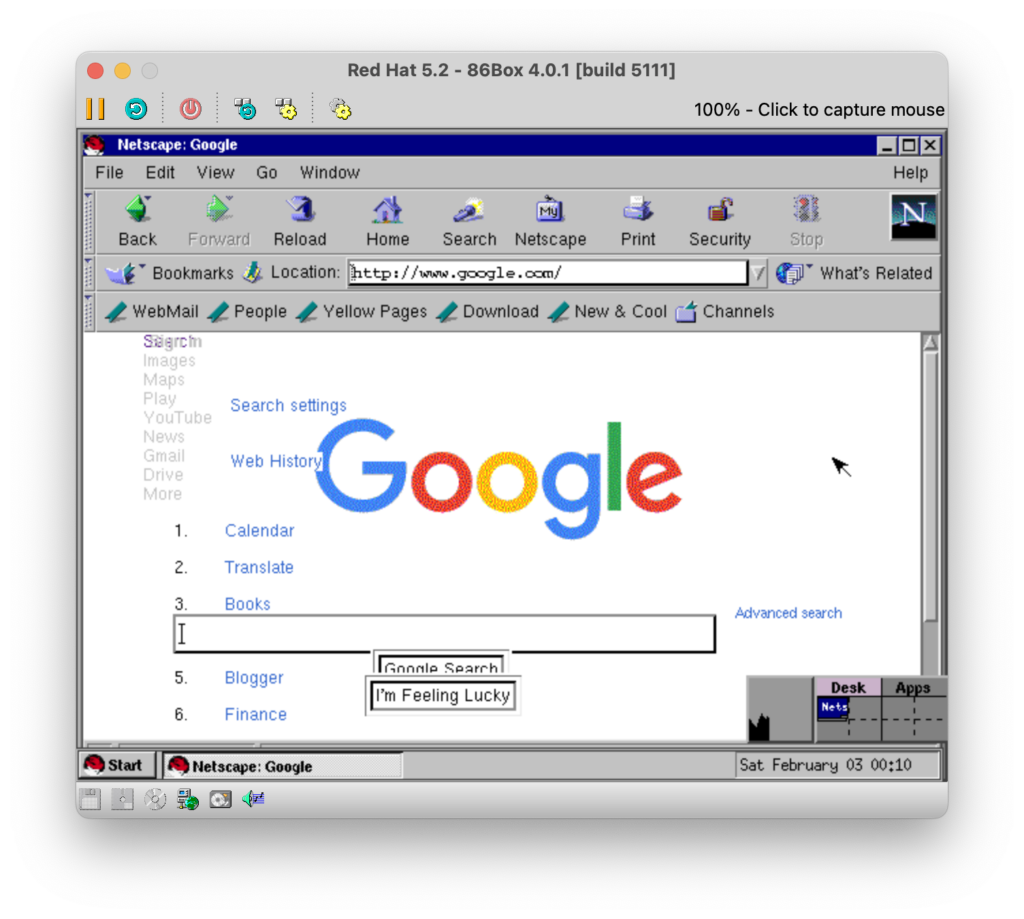
Introduction
One of my longer-running goals for Period Sites in Period Browsers was to include a good number of non-Windows hosted web browsers and the first stage in that is the creation of a functioning instance of the operating system hosted within an easily managed virtual machine. Unfortunately, whenever I’ve tried to install premillennial versions of linux within QEMU, I have categorically failed.
And, given the lack of guides on the internet, I’m not the only one.
In this guide we’re going to install and configure a working (albeit non-perfect) version of 1998’s Red Hat Linux 5.2. By the end of this guide we will produce a Red Hat Linux 5.2 install with a working network connection and functioning XWindows/Desktop environment.
Continue reading “Getting Red Hat Linux 5.2 up and running on 86Box”