So apparently the firmware for a number of of the old PPC Macs had Easter Eggs embedded within them and, with the right combination of woo, you could get the firmware to spit these Easter Eggs out for you to view.

A Little More Web Kipple
So apparently the firmware for a number of of the old PPC Macs had Easter Eggs embedded within them and, with the right combination of woo, you could get the firmware to spit these Easter Eggs out for you to view.

Another snippet of video and another quick look at Douglas Adams’ office space. Unlike my last post about Adams’ office, I’m having a little trouble narrowing down the source program – though the uploader of the original clip suggests that it may have been recorded around February 1995. If that’s true, then that suggests it was originally shown on a non-BBC channel as I cannot find anything in the BBC genome that references Adams during that period.
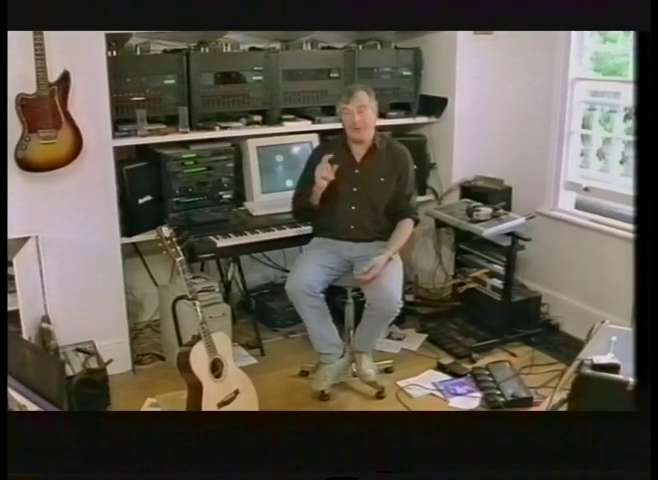

This appears to be Douglas Adams’ nicely messy office and his cable spaghetti’d computer setup – complete with what appears to be a fantastic stack of external SCSI drives. Taken from this clip of October 1996’s ‘Break The Science Barrier with Richard Dawkins‘, this footage was likely filmed in the summer of that year.
This is a nice little potted history of the use of the square checkbox. It ends noting that Apple appears to have abandoned the use of the square checkbox and chosen to use an icon very similar to a radio button in their new VisionOS – which feels like a big step back in usability.
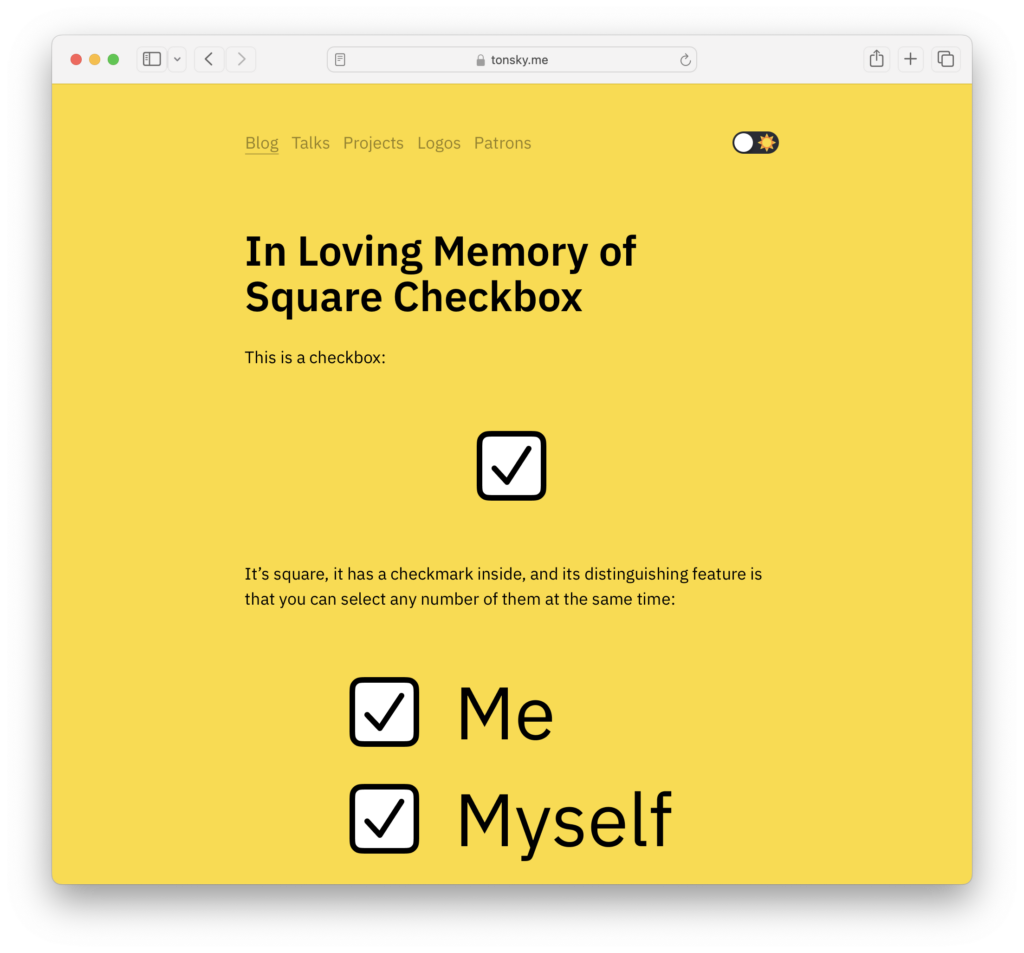
I must have missed this the first time around but Apple has put up a series of Space Scapes from their rather enjoyable adaptation of Foundation.

The iPhone 15 Pro in it’s fundamentally miserable set of colours.
Apple’s European DSA Recipients of Services Report (Archive.org) turned up in my RSS feed and it has some quite shockingly low numbers! Whilst personally I prefer a real book over an e-book, I was very surprised to find that Apple has less than 1 million monthly e-book purchasers across the entire EU! And the tvOS and watchOS user base feels incredibly low as well!
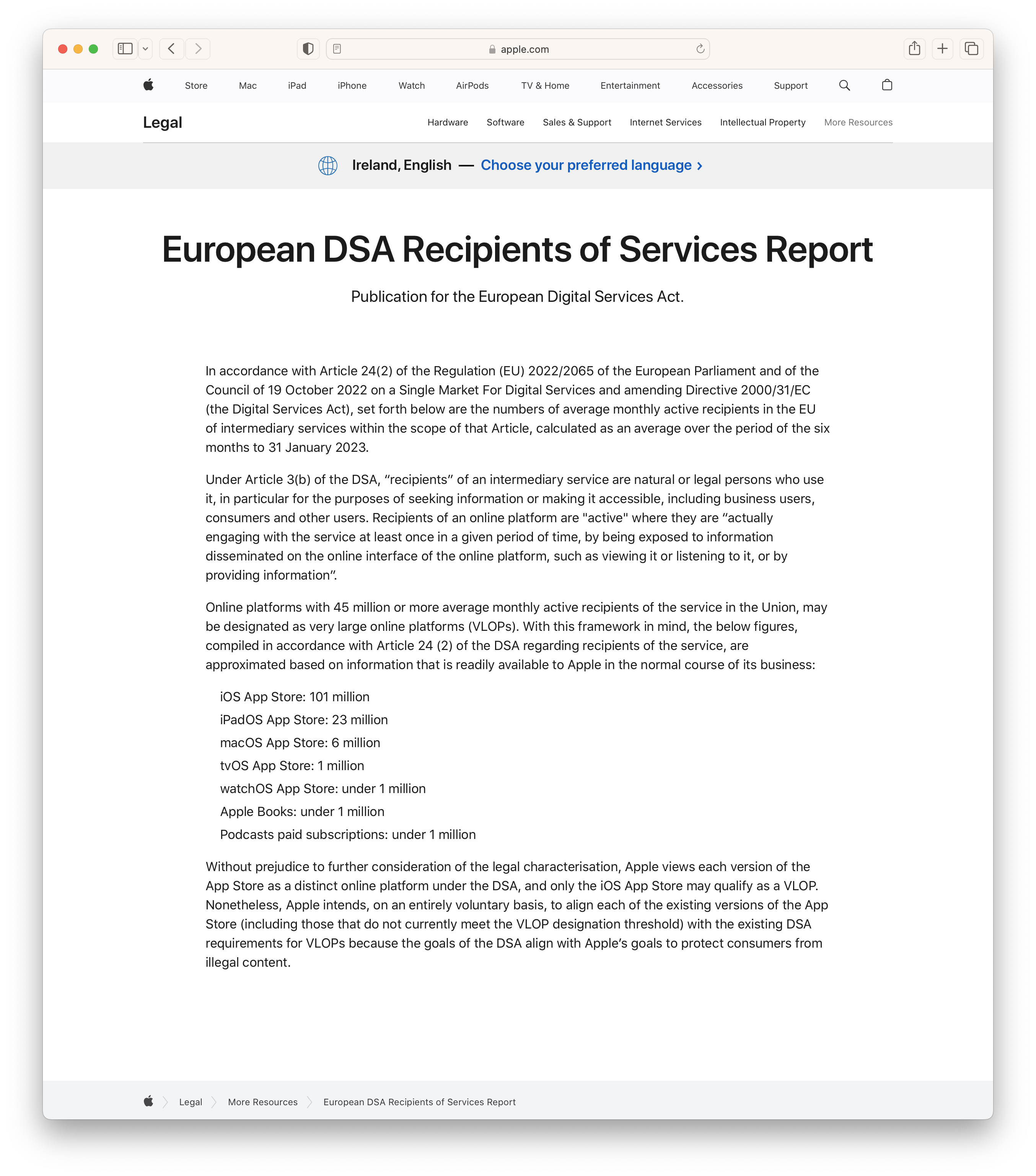
Observed with MacOS 12.4/Xcode 13.4.1/Swift 5
There are quite a lot of tutorials out there covering the basics of running external executables from within Swift and, with very little effort, it’s quite easy to throw together something like this…
import Foundation
let wrappedUname = Process()
wrappedUname.executableURL = URL(fileURLWithPath: "/usr/bin/uname")
wrappedUname.arguments = ["-v"]
let unameOutputPipe = Pipe()
let unameErrorPipe = Pipe()
wrappedUname.standardOutput = unameOutputPipe
wrappedUname.standardError = unameErrorPipe
do{
try wrappedUname.run()
} catch {
print("Unexpected error: \(error).")
}
wrappedUname.waitUntilExit()
let unameOutput = String(decoding: unameOutputPipe.fileHandleForReading.readDataToEndOfFile(), as: UTF8.self)
let unameError = String(decoding: unameOutputPipe.fileHandleForReading.readDataToEndOfFile(), as: UTF8.self)
print("Output: " + unameOutput)
print("Error: " + unameError)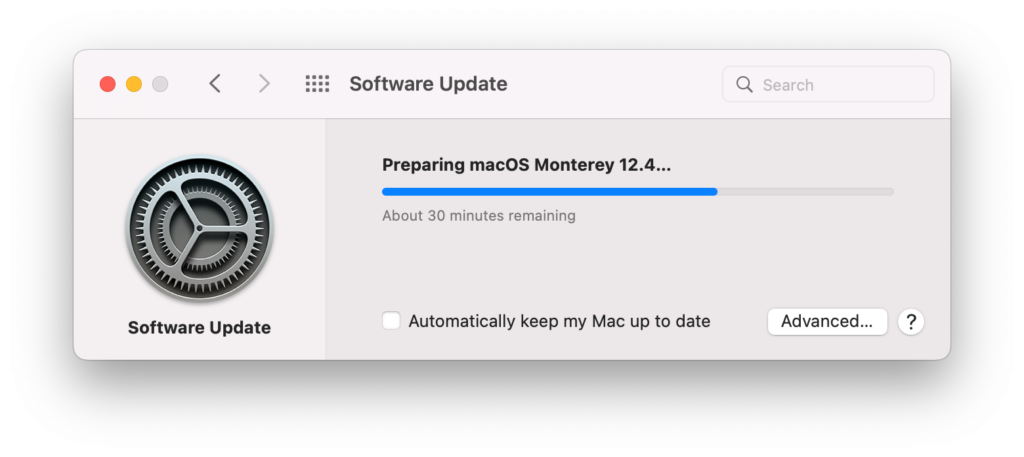
With 30 minutes to prepare and another 25 minutes to actually perform this mere point update (12.3 > 12.4), what – exactly – is a relatively modern Macbook Pro that’s capable of of writing to it’s boot disk at 2.2GB/s+ doing when it upgrades?
As it’s less than a month to the virtual WWDC, it’s time for an Apple/WWDC wish list.
On the MacOS-next side of things:
On the iOS side:
Hardware wise:
Not in a million years but I still want: