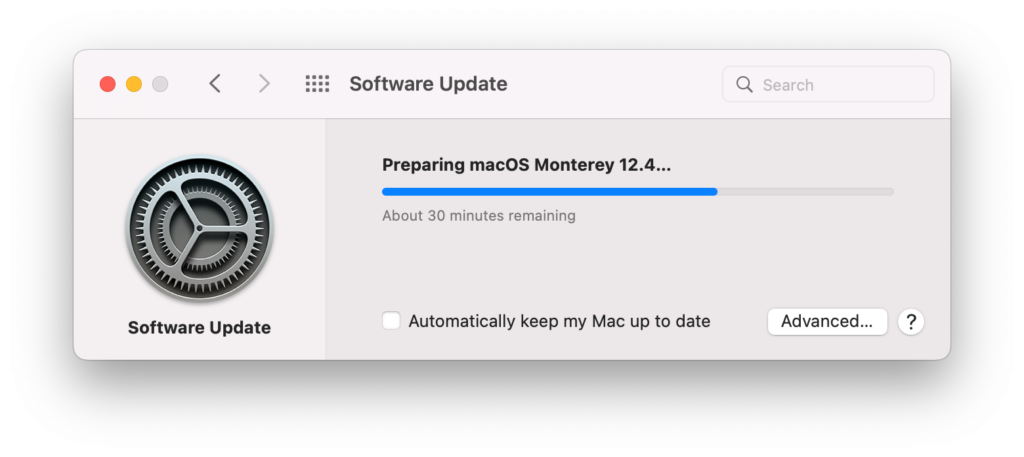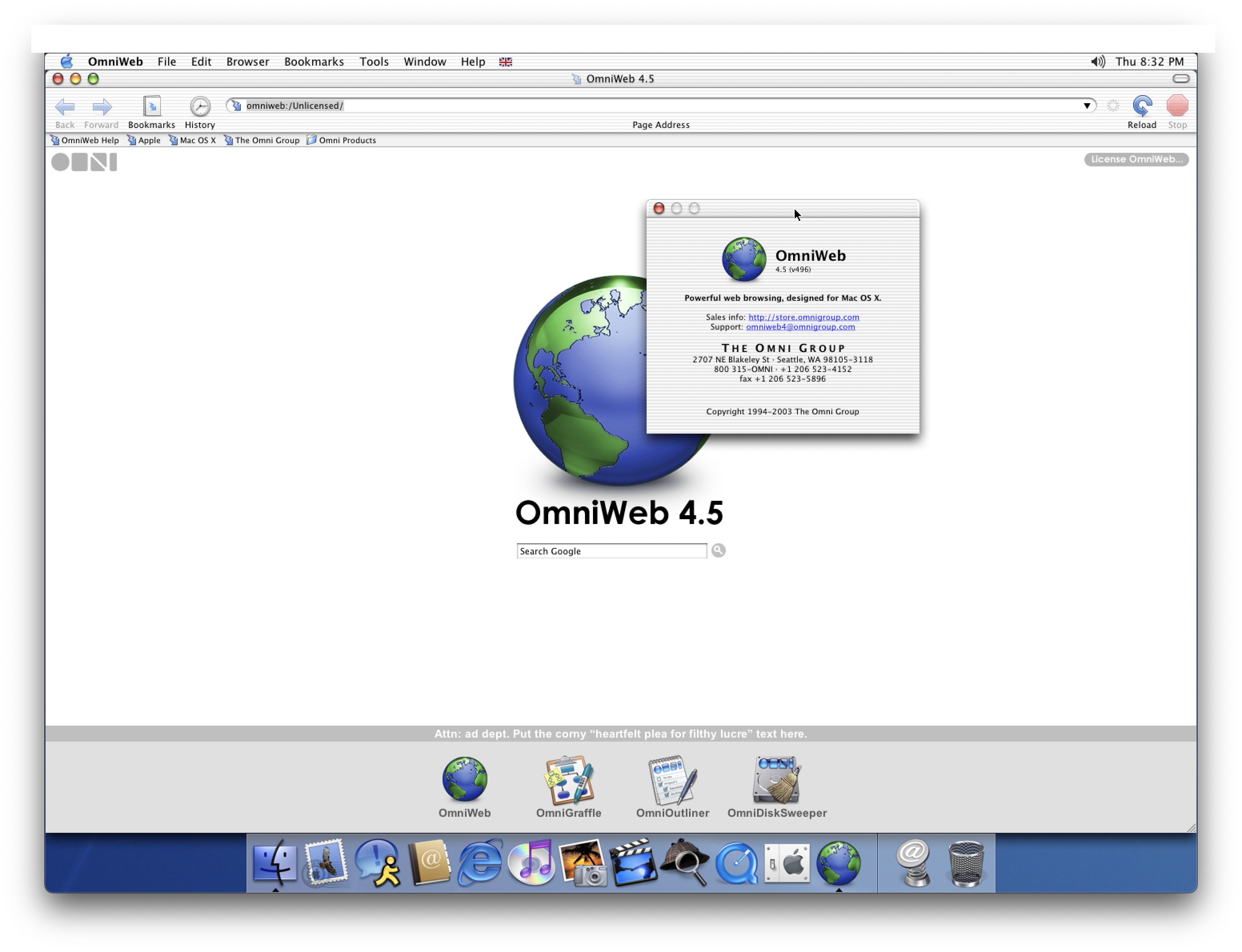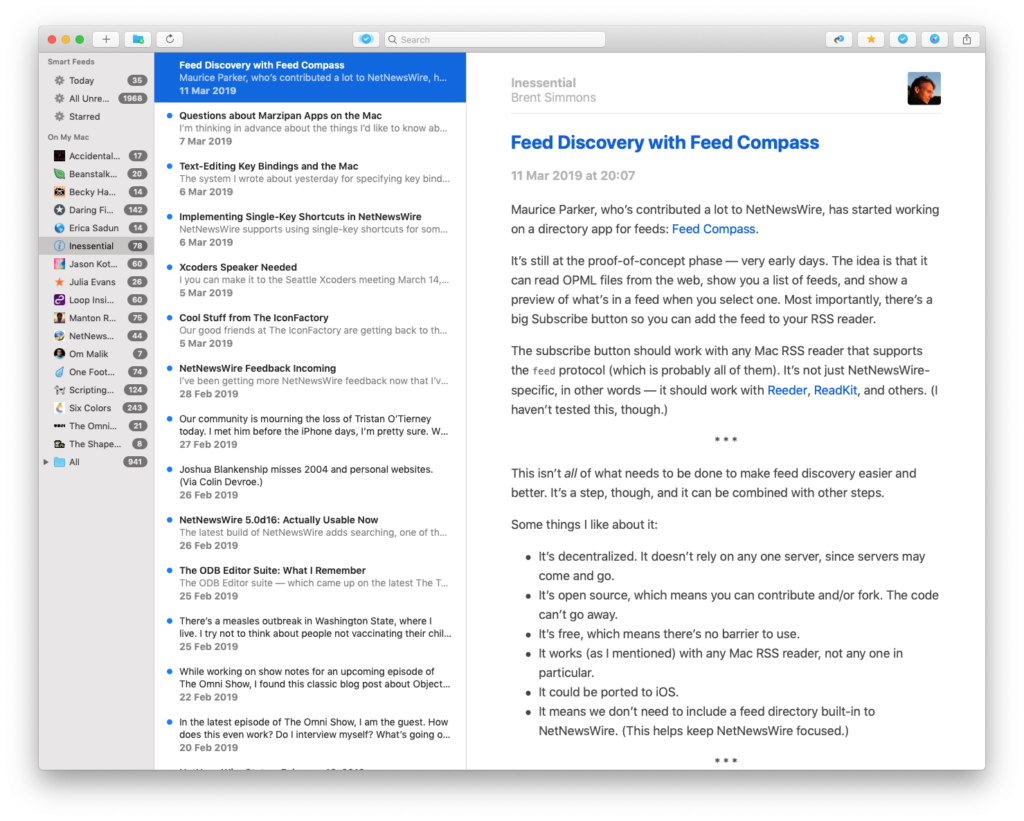Another handy little magic spell for MacOS Sonoma’s Time Machine tool is…
log show --predicate 'subsystem == "com.apple.TimeMachine"' --info | grep "Estimated full backup will"
…which – when entered into a suitable Terminal instance – will print out Time Machine’s recent estimates of the storage costs of a full backup…
2024-05-02 06:46:35.507588+0100 0x3c5be8 Info 0x0 291 0 backupd: (TimeMachine) [com.apple.TimeMachine:SizingProgress] Estimated full backup will contain 3113124 files (8.91 TB) from all sources
2024-05-02 07:46:49.802454+0100 0x3cd657 Info 0x0 291 0 backupd: (TimeMachine) [com.apple.TimeMachine:SizingProgress] Estimated full backup will contain 3113163 files (8.91 TB) from all sources
2024-05-02 08:46:57.526626+0100 0x3d611b Info 0x0 291 0 backupd: (TimeMachine) [com.apple.TimeMachine:SizingProgress] Estimated full backup will contain 3113223 files (8.91 TB) from all sources
2024-05-02 09:47:03.731963+0100 0x3e04eb Info 0x0 291 0 backupd: (TimeMachine) [com.apple.TimeMachine:SizingProgress] Estimated full backup will contain 3114585 files (8.91 TB) from all sources
2024-05-02 10:47:35.409635+0100 0x3ecb04 Info 0x0 291 0 backupd: (TimeMachine) [com.apple.TimeMachine:SizingProgress] Estimated full backup will contain 3116304 files (8.91 TB) from all sourcesAll very useful when shopping for a new target disk of if your monitoring your storage growth.