So I picked up one of the Pimoroni Raspberry Pi 5 M.2 NVME kits. While there is supposed to be an official adapter coming from the Raspberry Pi foundation, the Pimoroni kit is well priced for what it claims to offer.

A Little More Web Kipple
So I picked up one of the Pimoroni Raspberry Pi 5 M.2 NVME kits. While there is supposed to be an official adapter coming from the Raspberry Pi foundation, the Pimoroni kit is well priced for what it claims to offer.

It’s been a little while since I’ve posted about Period Sites in Period Browsers but, given I’ve just added my 90th combination of Operating System and Browser, it feels like a good time to flag it again.
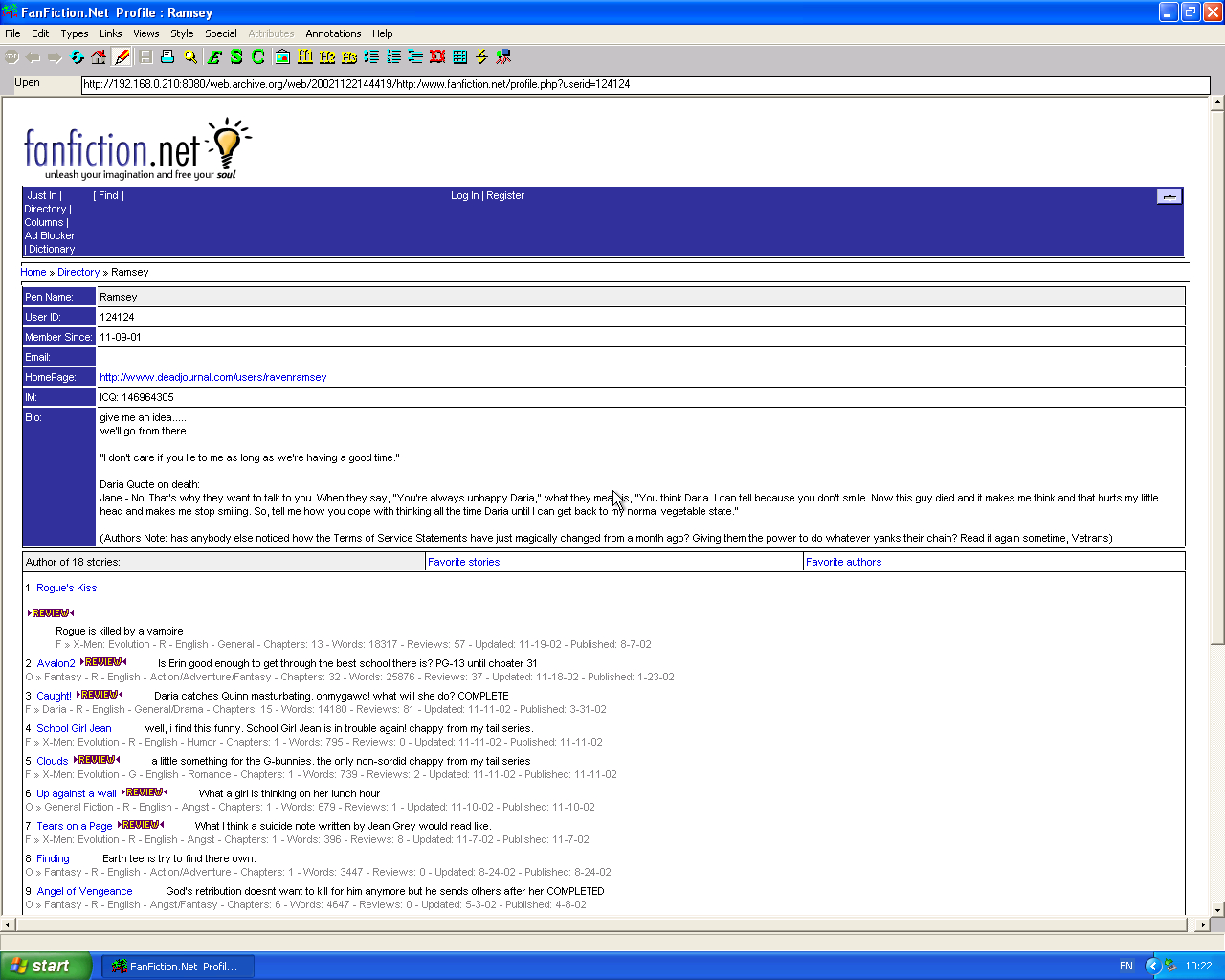
In the unlikely event that this is useful for someone else – an automatic logon for Fedora Core 5 can be set via editing /etc/gdm/custom.conf and setting the following values
[daemon]
AutomaticLoginEnable=True
AutomaticLogin=<Username>Go! Go and have fun automatically logging into your nearly 18 year old operating system!
cat /proc/cpuinfo for a Raspberry Pi 5 8GB Model B Rev 1.0 running Raspberry Pi OS. It feels oddly sparse when compared to my NUC7PJYH NUC (Pentium Silver J5005) though I suppose that’s a RISC verses CISC thing…
cat /proc/cpuinfo
processor : 0
BogoMIPS : 108.00
Features : fp asimd evtstrm aes pmull sha1 sha2 crc32 atomics fphp asimdhp cpuid asimdrdm lrcpc dcpop asimddp
CPU implementer : 0x41
CPU architecture: 8
CPU variant : 0x4
CPU part : 0xd0b
CPU revision : 1
processor : 1
BogoMIPS : 108.00
Features : fp asimd evtstrm aes pmull sha1 sha2 crc32 atomics fphp asimdhp cpuid asimdrdm lrcpc dcpop asimddp
CPU implementer : 0x41
CPU architecture: 8
CPU variant : 0x4
CPU part : 0xd0b
CPU revision : 1
processor : 2
BogoMIPS : 108.00
Features : fp asimd evtstrm aes pmull sha1 sha2 crc32 atomics fphp asimdhp cpuid asimdrdm lrcpc dcpop asimddp
CPU implementer : 0x41
CPU architecture: 8
CPU variant : 0x4
CPU part : 0xd0b
CPU revision : 1
processor : 3
BogoMIPS : 108.00
Features : fp asimd evtstrm aes pmull sha1 sha2 crc32 atomics fphp asimdhp cpuid asimdrdm lrcpc dcpop asimddp
CPU implementer : 0x41
CPU architecture: 8
CPU variant : 0x4
CPU part : 0xd0b
CPU revision : 1
Hardware : BCM2835
Revision : d04170
Serial : XXXXXXXXXXXXXXXXXXXXXX
Model : Raspberry Pi 5 Model B Rev 1.0
Next goal is to find time to try and get ESXi onto it…
Time for another little magic spell that I need to jot down before I forget it. And this time for the Internet Archive’s command line tools.
Occasionally you’ll want to grab an object but you won’t want any of the Internet Archive-derived products. This can be done via…
ia download --source=original <object name>And there you go – a whole bunch of bandwidth and disk saved!
Whilst playing about with the latest release of the ESXi for ARM Fling on a handy Raspberry Pi, I managed to waste a good few hours before I discovered that both the 22.04 and 23.10 releases of Ubuntu Server for ARM now require more than 1GB of memory to install without the installer crashing.
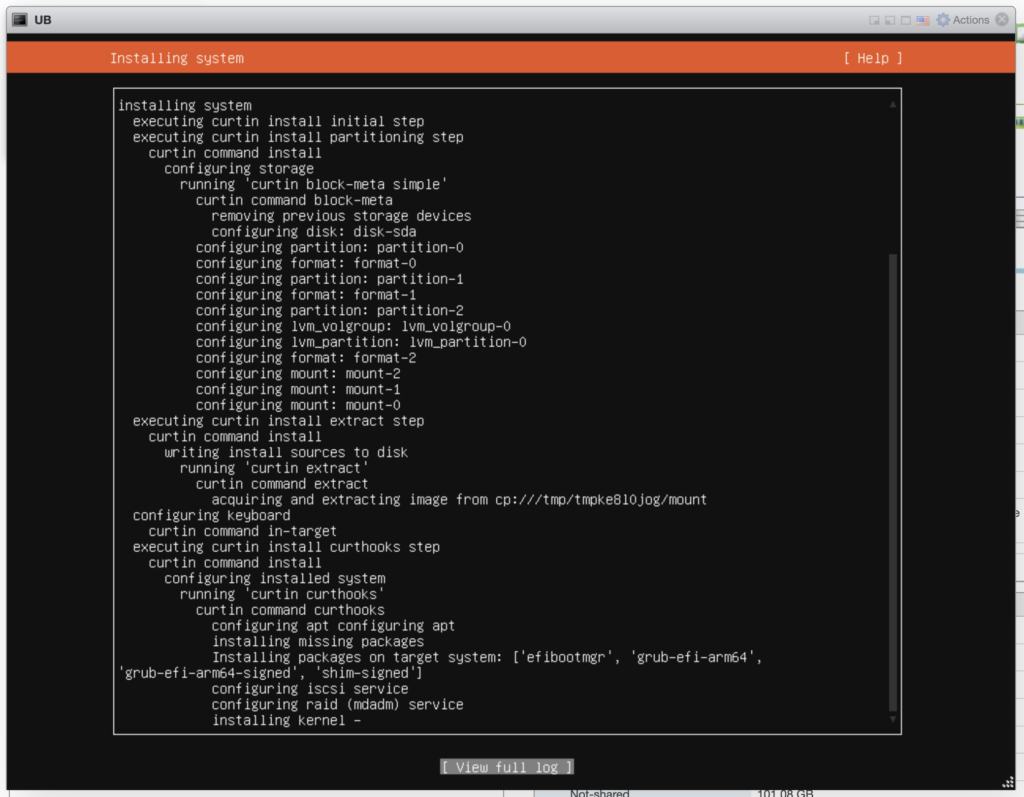
So it looks like my Raspberry Pi 5 pre-order is about to ship via Pimoroni.
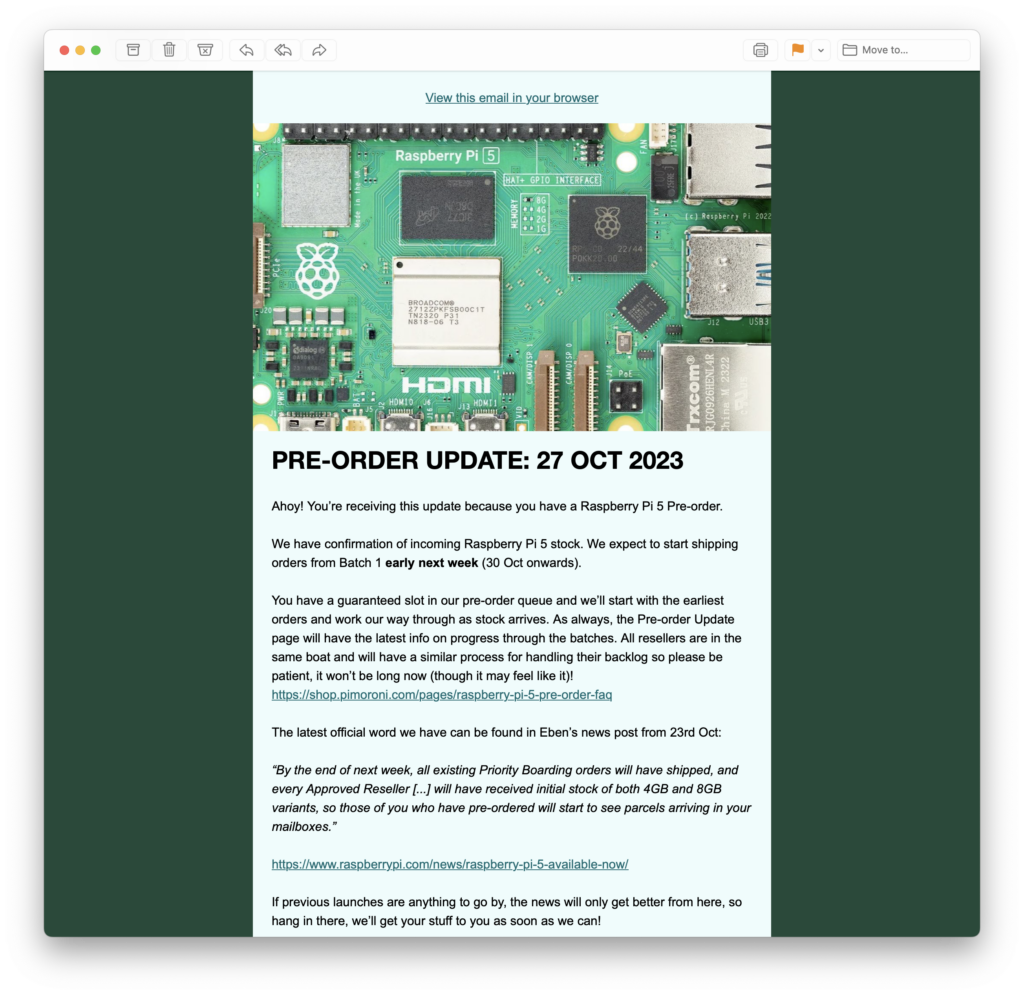
I’ve managed to snag an 8GB model along with the official power supply and the new fan-assisted case. When it comes to the latter, it’ll be interesting to see just how loud and obnoxious the fan actually is.
And, of course, just how much dust it collects before I get around to playing with it.
***NEW: Building QEMU 10.0 on Raspberry Pi OS***
Another passing year brings the 8th major release of the incredibly versatile emulation platform QEMU.
As always, the fastest, simplest way to get QEMU onto Raspberry Pi OS is via the default package manager. Unfortunately, version 5.2 – the version currently offered via the package manager – is almost 3 years out of date and an awful lot of development has occurred since.
Fortunately building QEMU 8.0 is not that difficult.
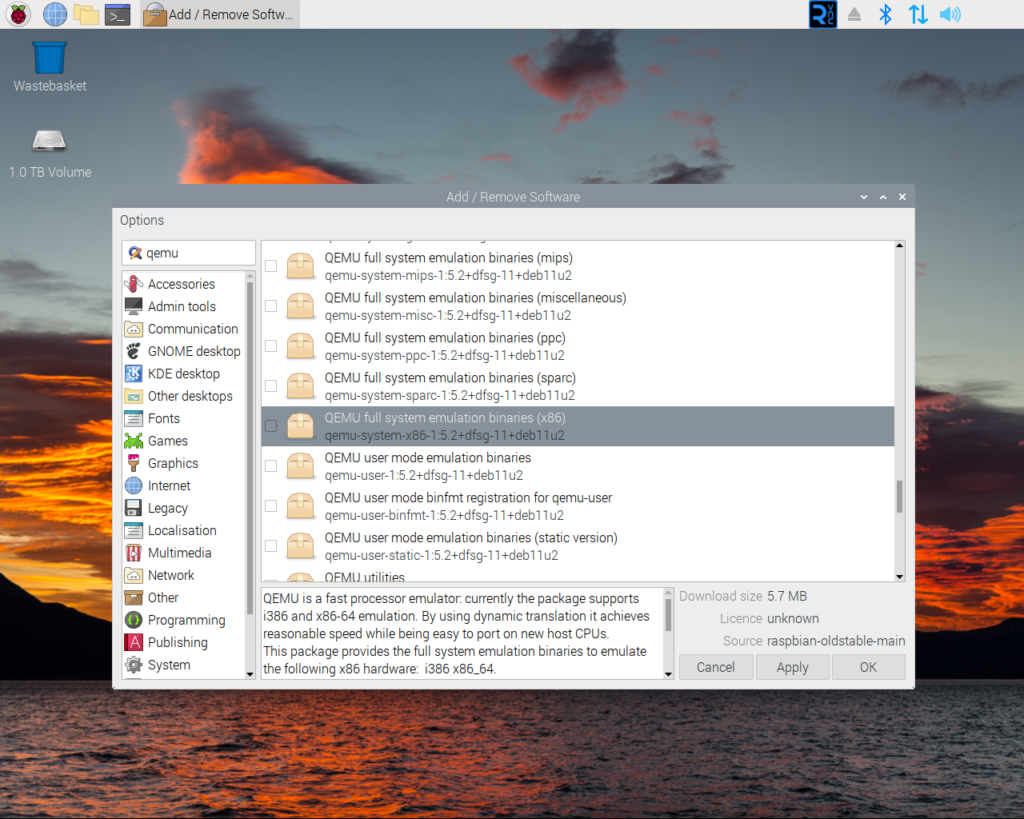
QEMU in the Raspberry Pi OS package manager…
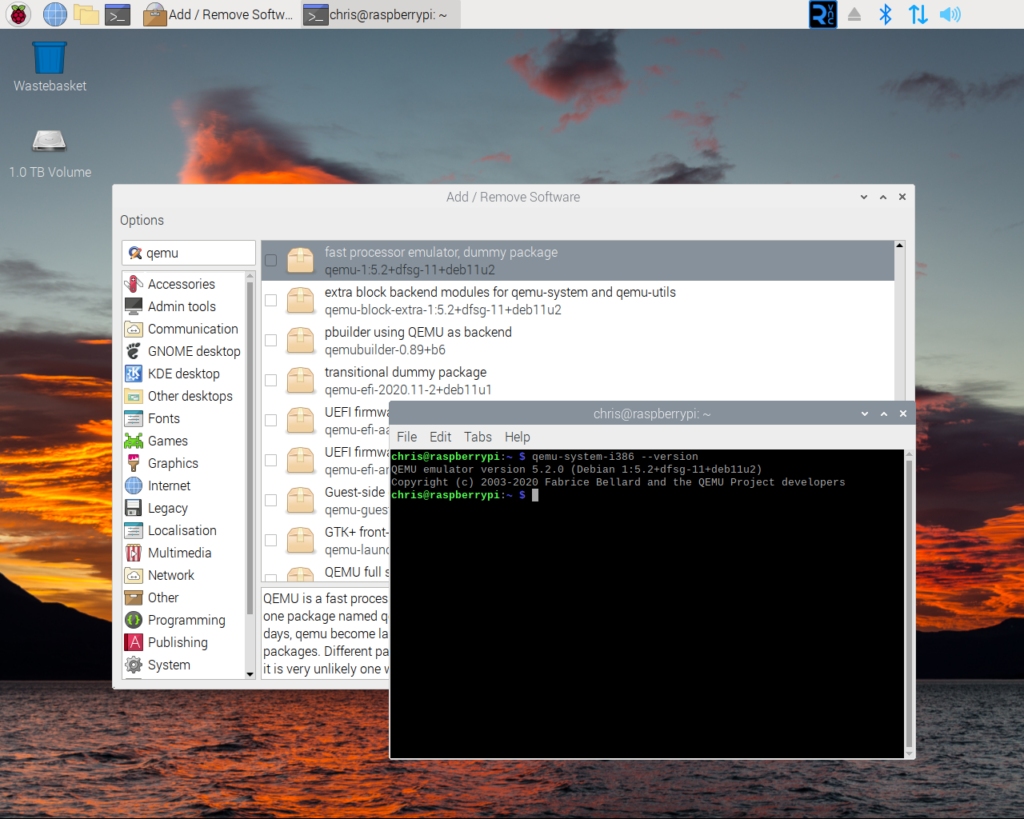
…alas the offered version is incredibly out of date!
Continue reading “Building QEMU 8.0 on Raspberry Pi OS”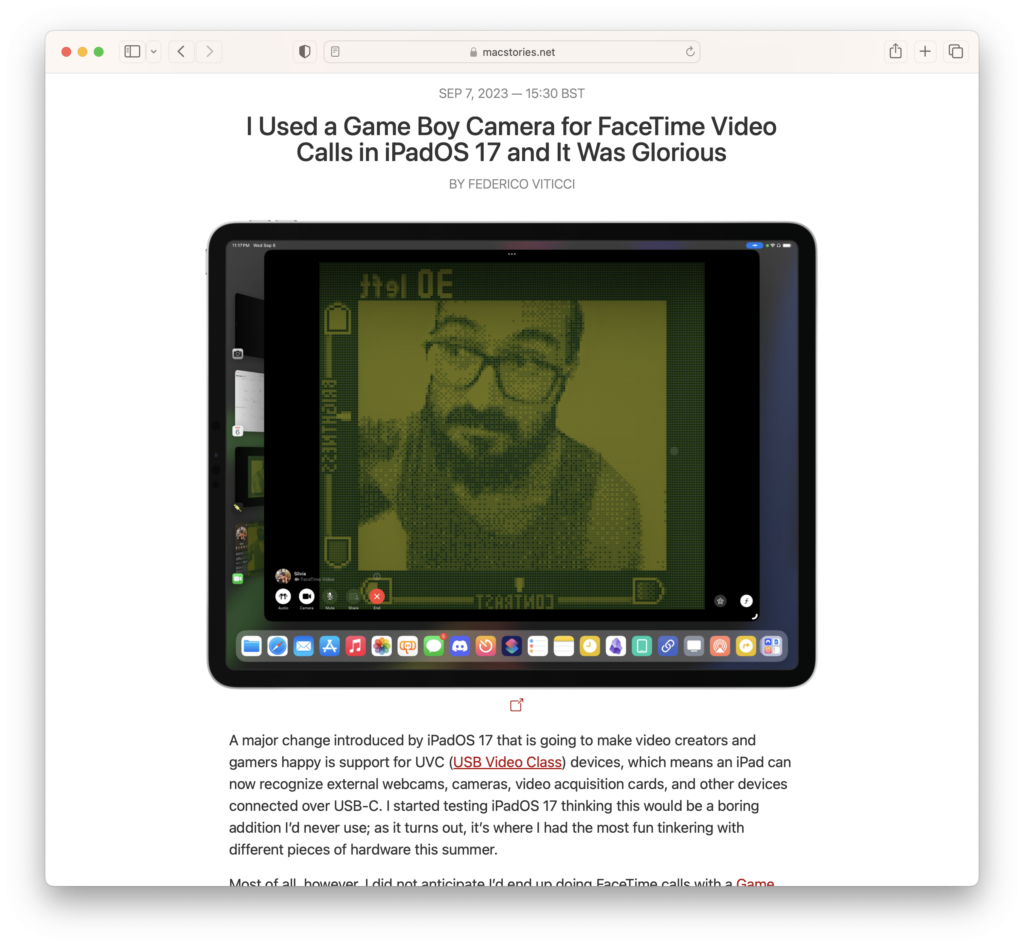
Completely impractical but with a delightfully retro output, this Game Boy Camera to FaceTime bridge is really rather neat.

The iPhone 15 Pro in it’s fundamentally miserable set of colours.