Here’s an entirely sensible take on the failures around MacOS Tahoe window resizing. Honestly, OSX worked – there was no need for anyone to prat about with it!
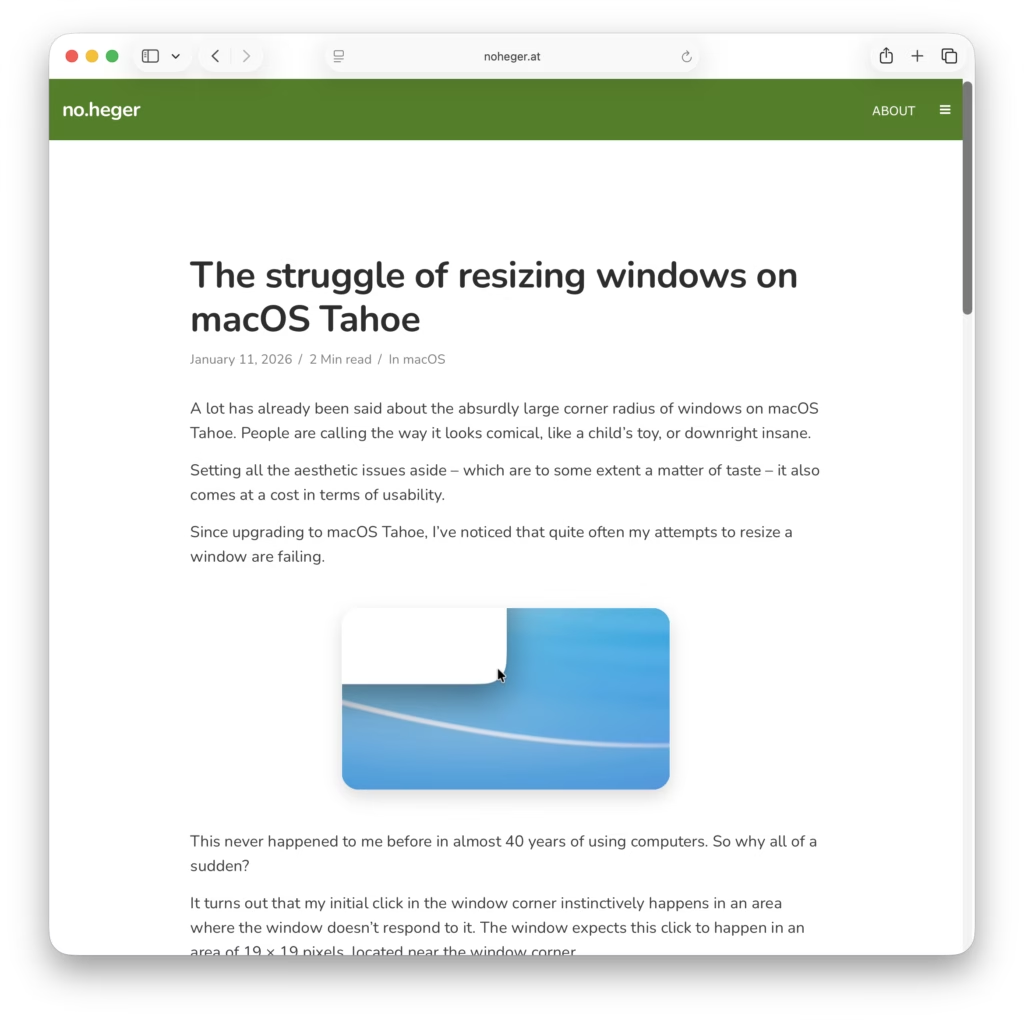
A Little More Web Kipple
Here’s an entirely sensible take on the failures around MacOS Tahoe window resizing. Honestly, OSX worked – there was no need for anyone to prat about with it!
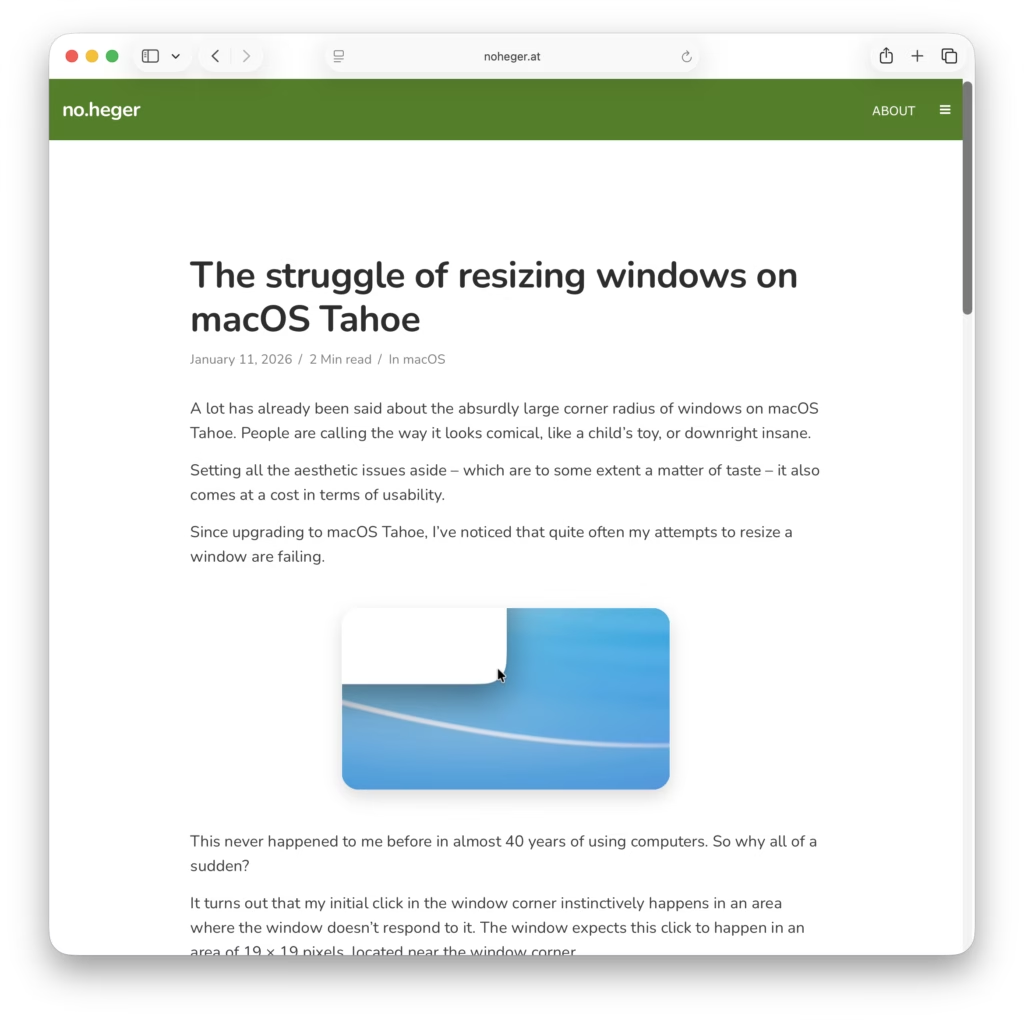
So here’s an odd one: if you put Reddit into Google Trends then there is a distinct peak and then decline.
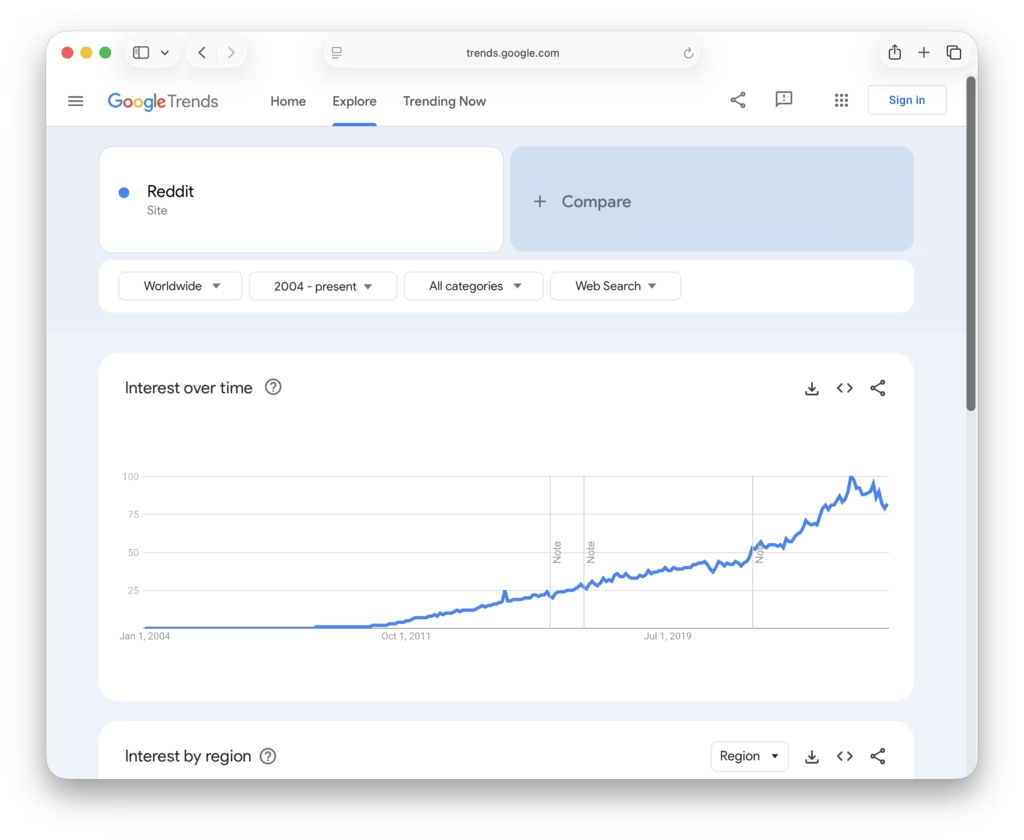
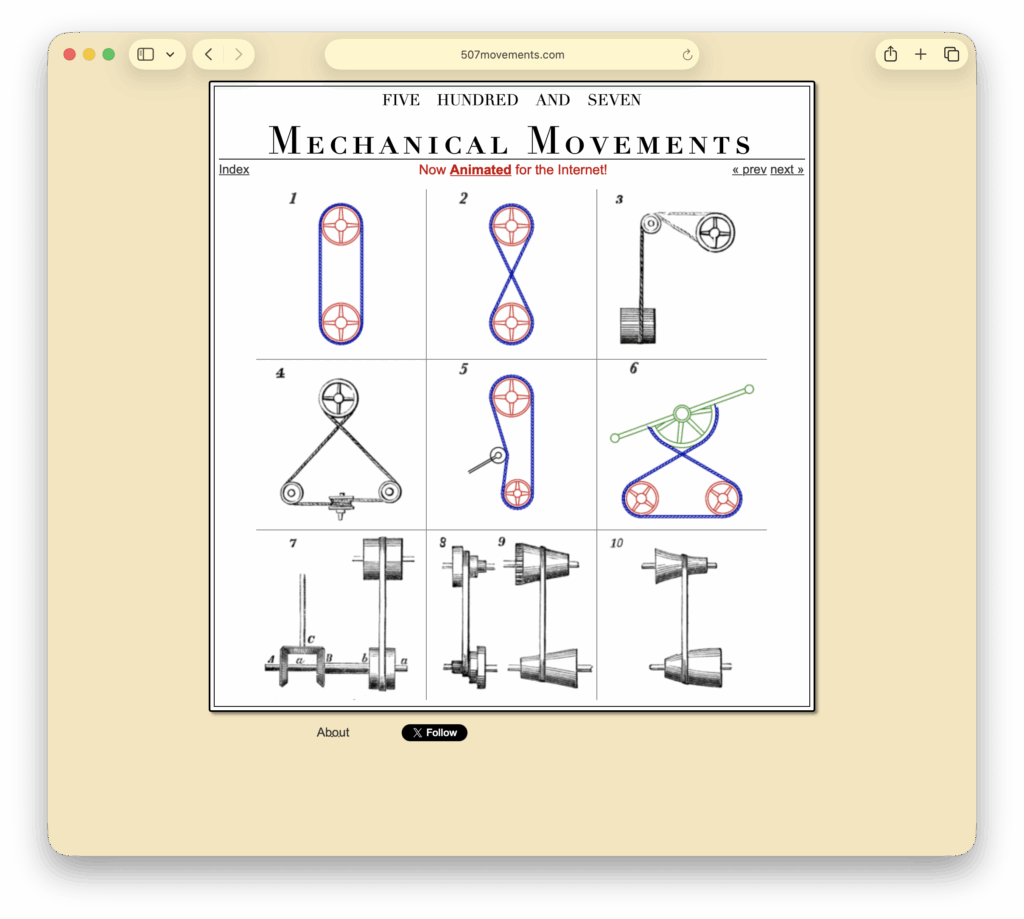
Five Hundred and Seven Mechanical Movements is a lovely online compendium of Henry T. Brown’s classic technical reference Five Hundred and Seven Mechanical Movements. The classic illustrations (taken from a 1906 edition of the text) are just wonderful – as are the modern animated sequences that show the motions in question. My current favourite is No. 92 – better known to most as the mechanism used to drive a steam locomotive!
Well, it’s been a little while since I last looked at sizing Time Machine backups on MacOS and, with MacOS 26 (‘Tahoe’), the magic incantation needed to pull that information out has changed.
Open up a terminal and enter the following…
log show --predicate 'subsystem == "com.apple.TimeMachine"' --info | grep "will be in backup of all sources" …and this will print out a number of records from previous Time Machine sessions thus…
2025-11-17 08:59:01.989807+0000 0xdd79ec Info 0x0 27411 0 backupd: (TimeMachine) [com.apple.TimeMachine:SizingProgress] Estimated a total of 3112764 files (13.52 TB) will be in backup of all sources
2025-11-17 09:54:37.554473+0000 0xde7d23 Info 0x0 27411 0 backupd: (TimeMachine) [com.apple.TimeMachine:SizingProgress] Estimated a total of 3113582 files (13.51 TB) will be in backup of all sources
2025-11-17 10:54:38.754477+0000 0xdfb366 Info 0x0 27411 0 backupd: (TimeMachine) [com.apple.TimeMachine:SizingProgress] Estimated a total of 3119251 files (13.51 TB) will be in backup of all sources
2025-11-17 11:54:25.417194+0000 0xe0dd3f Info 0x0 27411 0 backupd: (TimeMachine) [com.apple.TimeMachine:SizingProgress] Estimated a total of 3123208 files (13.51 TB) will be in backup of all sourcesAdam Savage has a couple of nice videos from the Paramount Film Archives. I especially enjoyed the second of these on the various media formats used over the years.
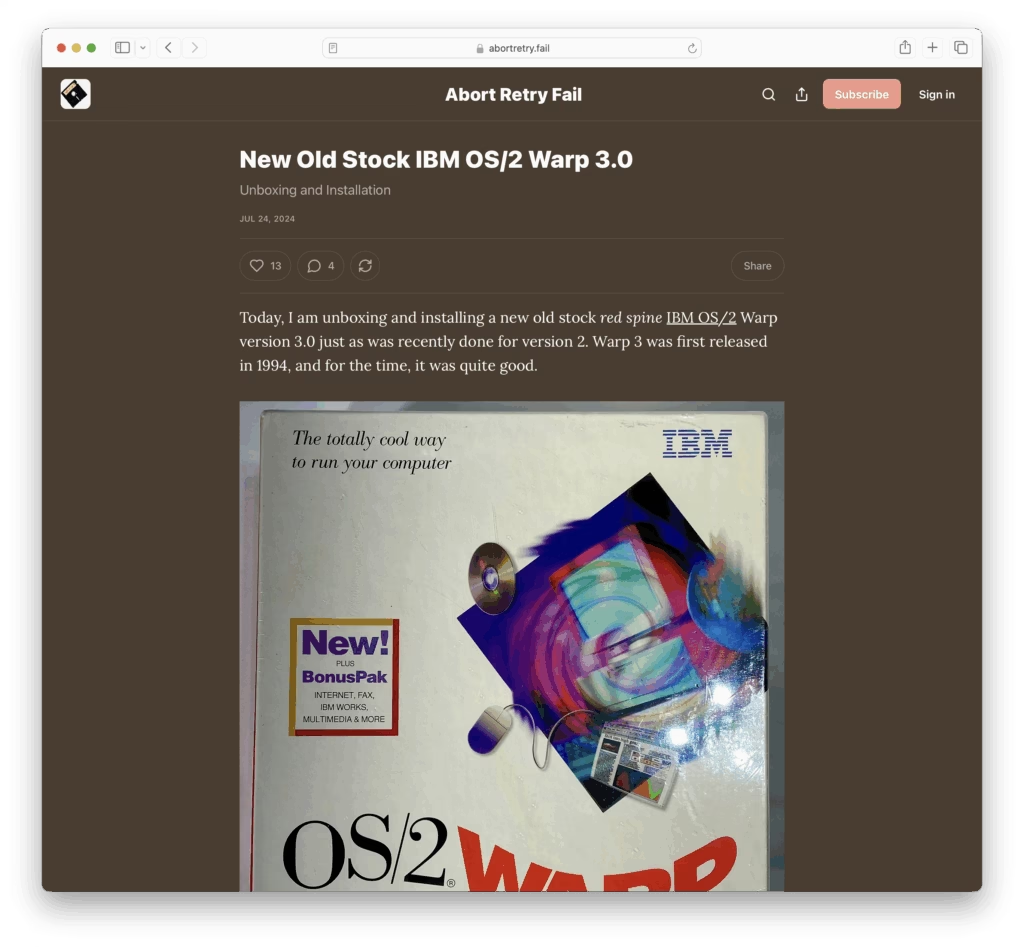
Abort Retry Fail has a really nice post on opening and installing a new old stock Red Spine release of OS/2 Warp 3.0.
Now, while I’ve played around with OS/2 Warp 4.0 and 4.52 as part of Period Sites in Period Browsers, Warp 3.0 is not one I’ve yet reached.
And how uncanny it looks! Familiar but alien. Windows 3.1 but not. I should really get an instance of this up and running just so I can really feel – rather than just see – the differences between how I expect it to work and how it does work…
Anyway, I strongly suggest going and having a read of the article and a look at the pretty pictures.
Arxiv has an interesting paper on LLM reversibility and, while the maths is way over my head, the implications of it are definitely interesting.
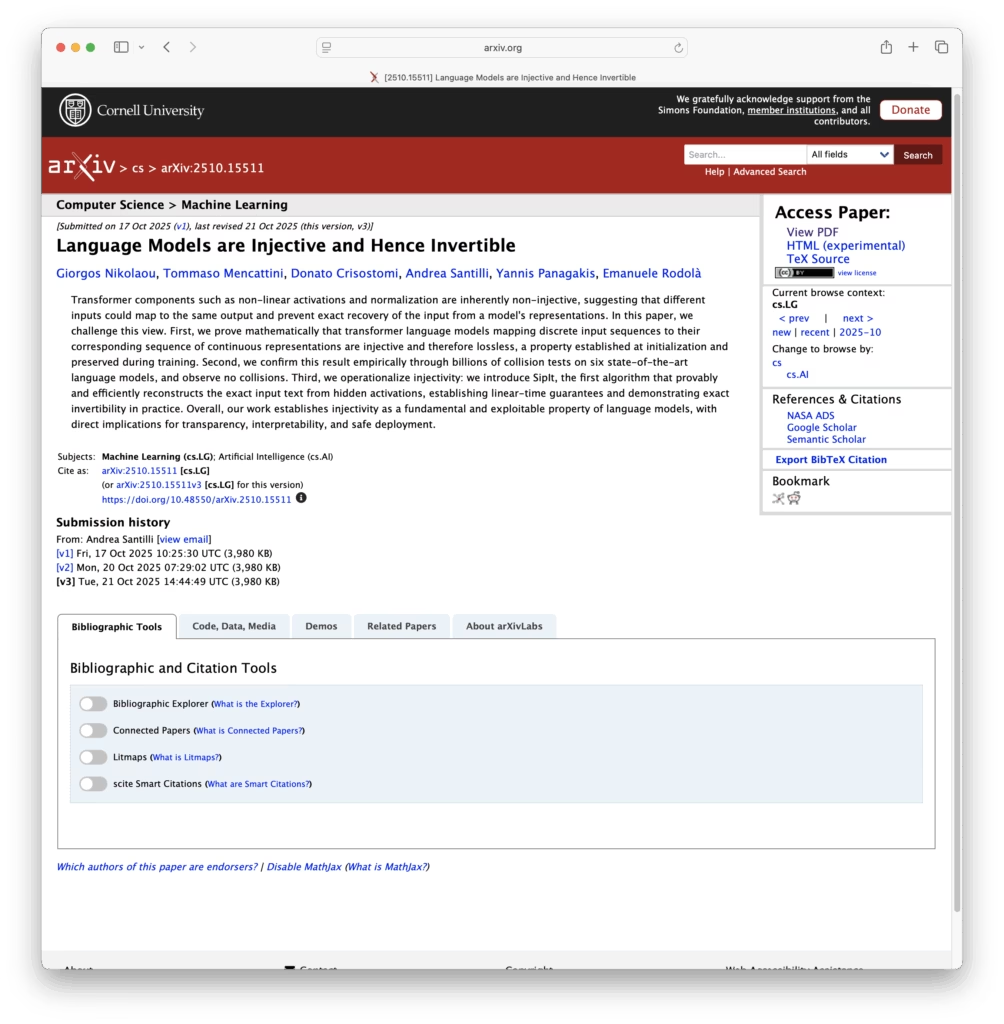
It’s the start of the month and over at Retro Computer Adverts there’s a rather lovely brochure for the Cray Y-MP C90 in all of it’s early 1990s glory.
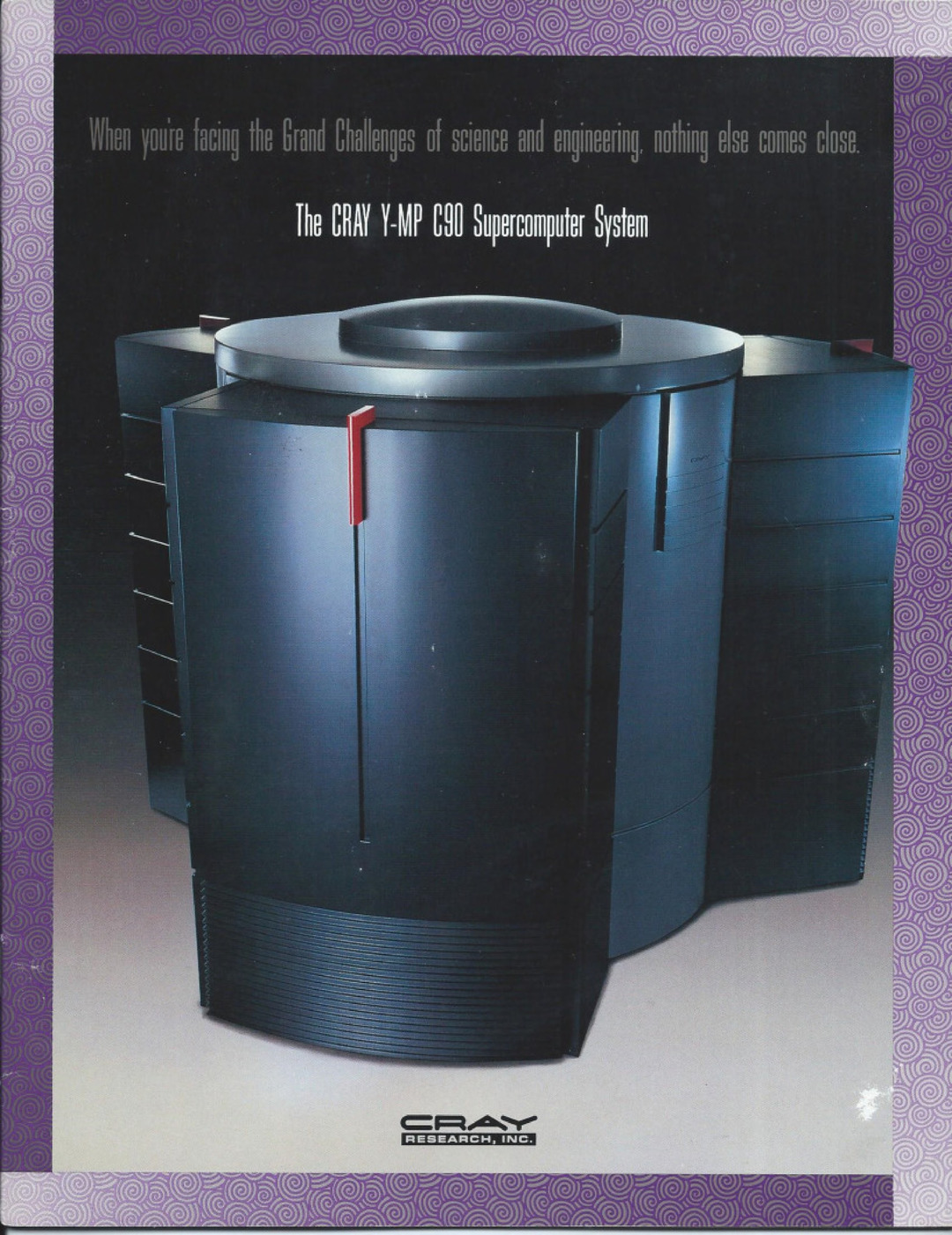
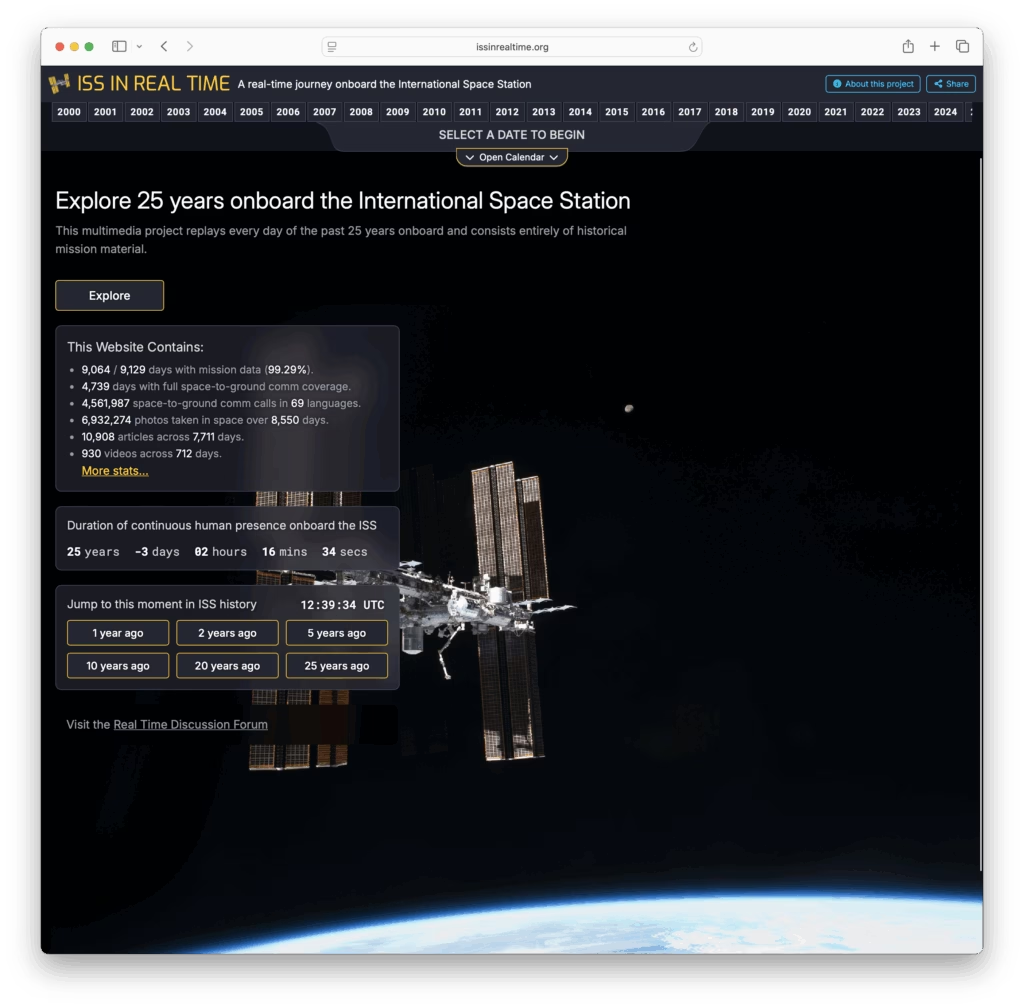
The ISS in Real Time is a fully interactive timeline of the ISS’s operation and is more than a little cool. They’ve managed to dig out all sorts of old footage and photos, crew manifests and daily schedules, and have put it all together in a pretty but usable interface. The flightpath widget is also a nice way of showing where the station was at any particular time.
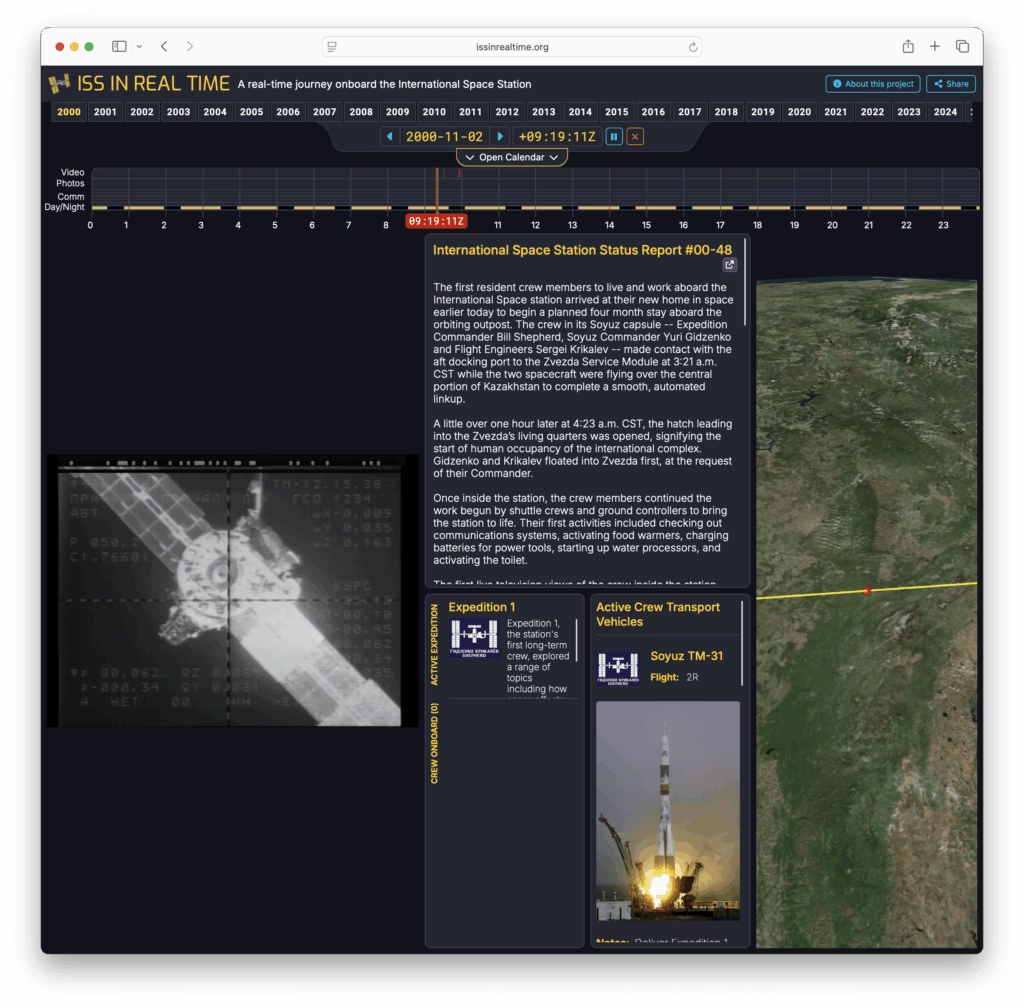
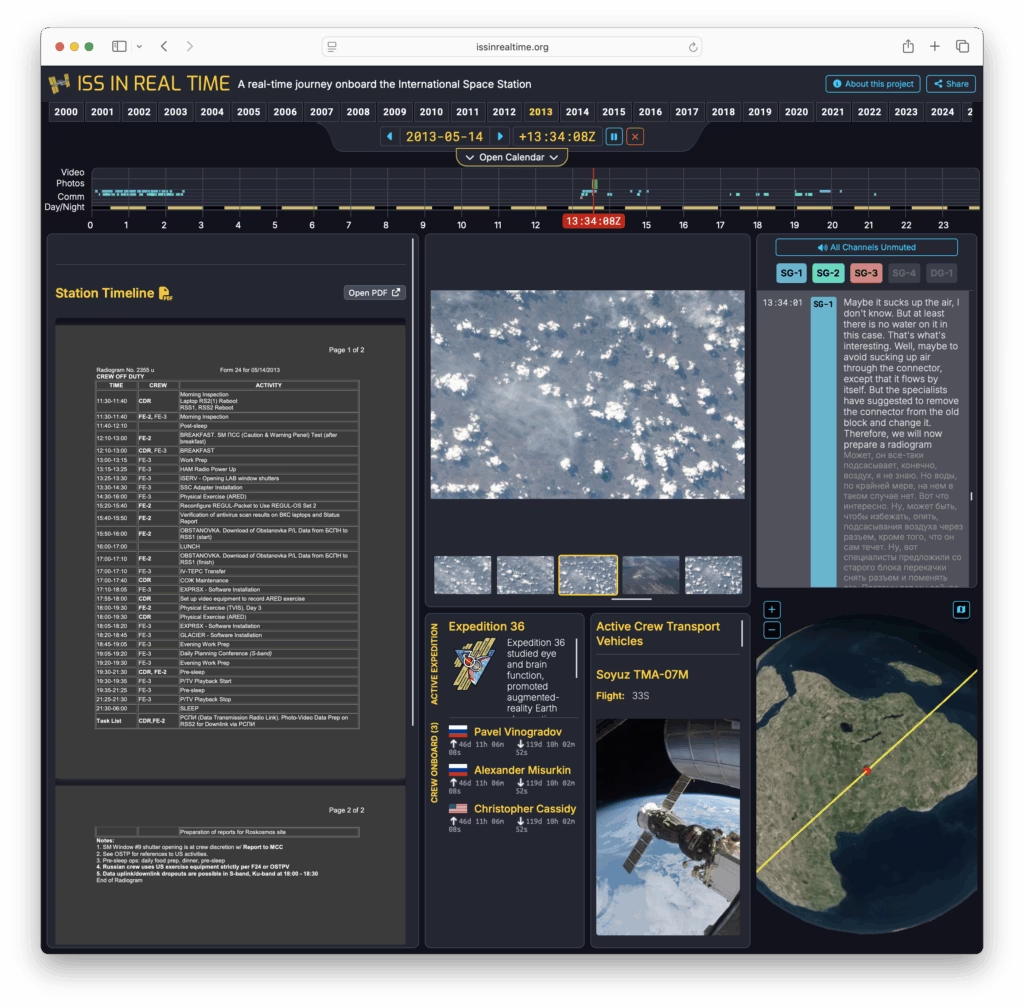
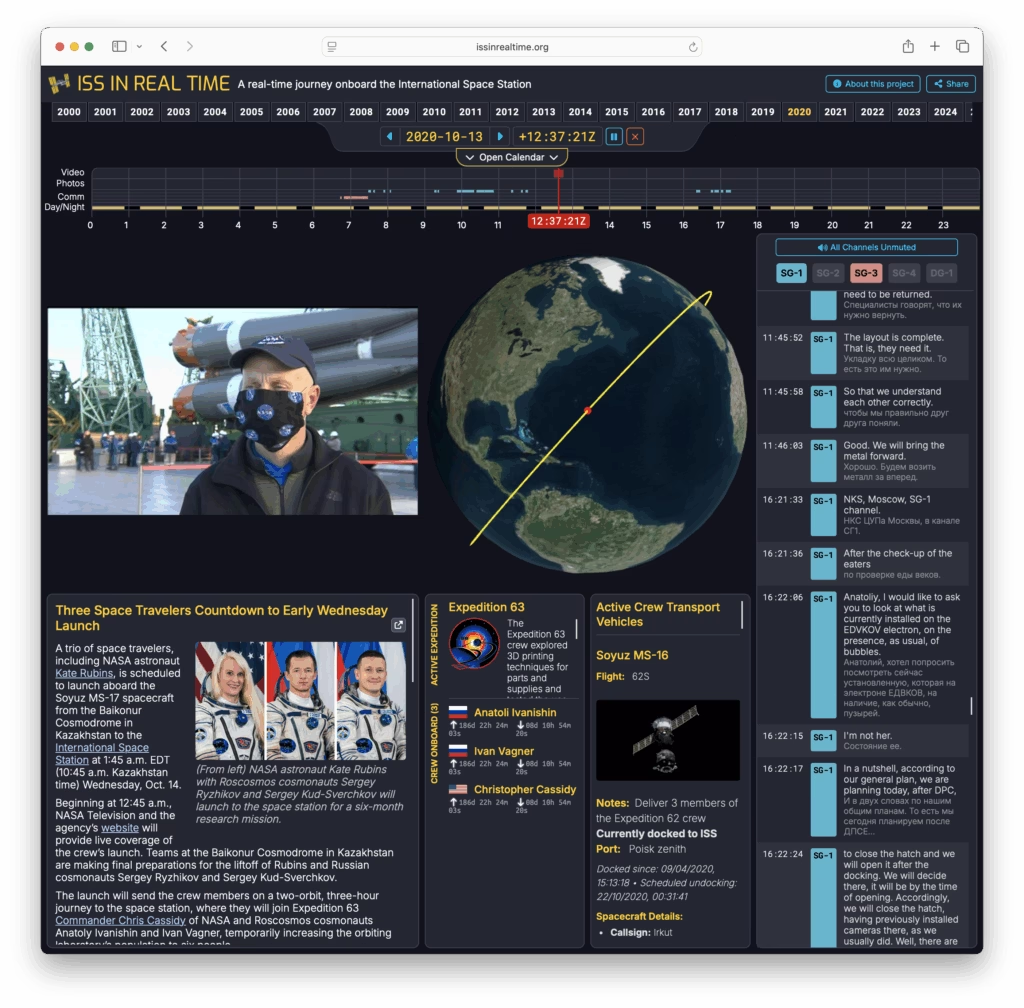
Quanta Magazine has a nice article on a question I’d not even thought about – can all shapes pass through themselves? And, apparently, the answer is ‘no’, but only for a very limited number of shapes.
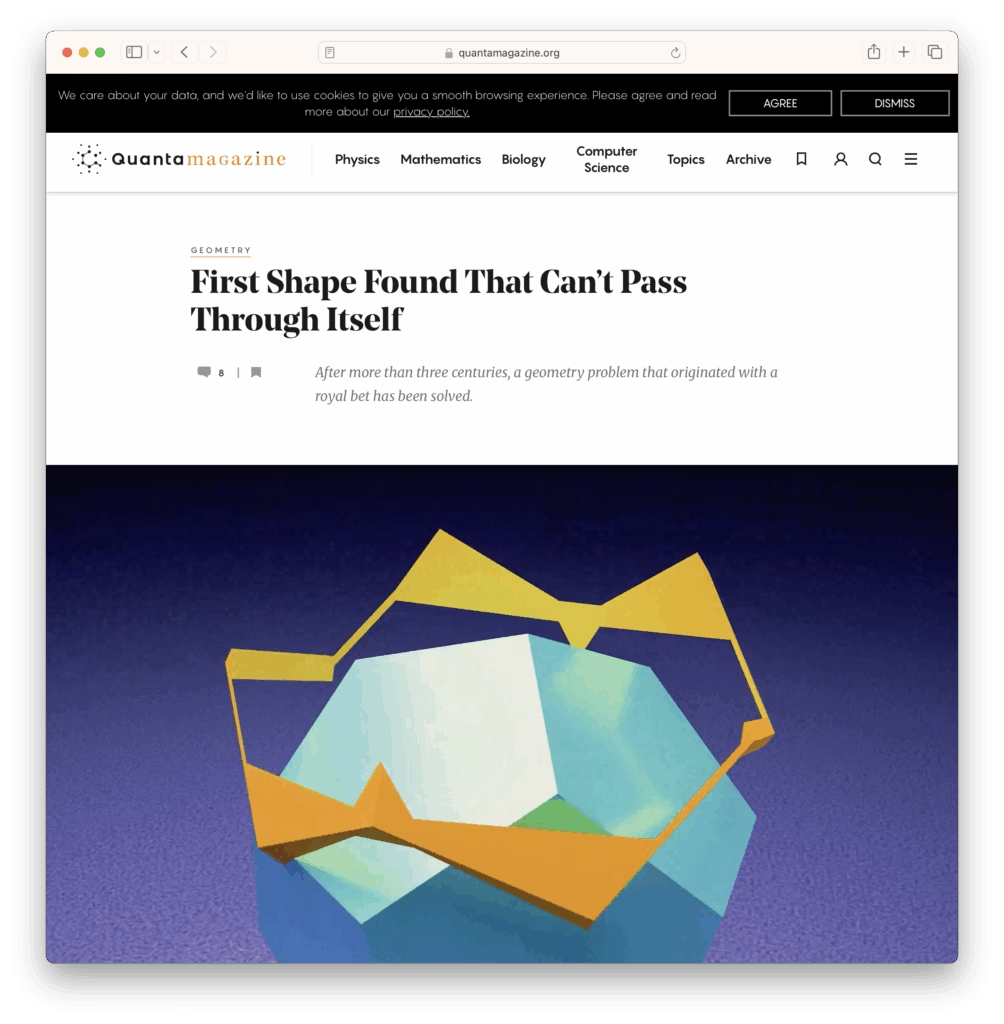
The article is pretty good and breaks down the problem and its history quite nicely. Go read!