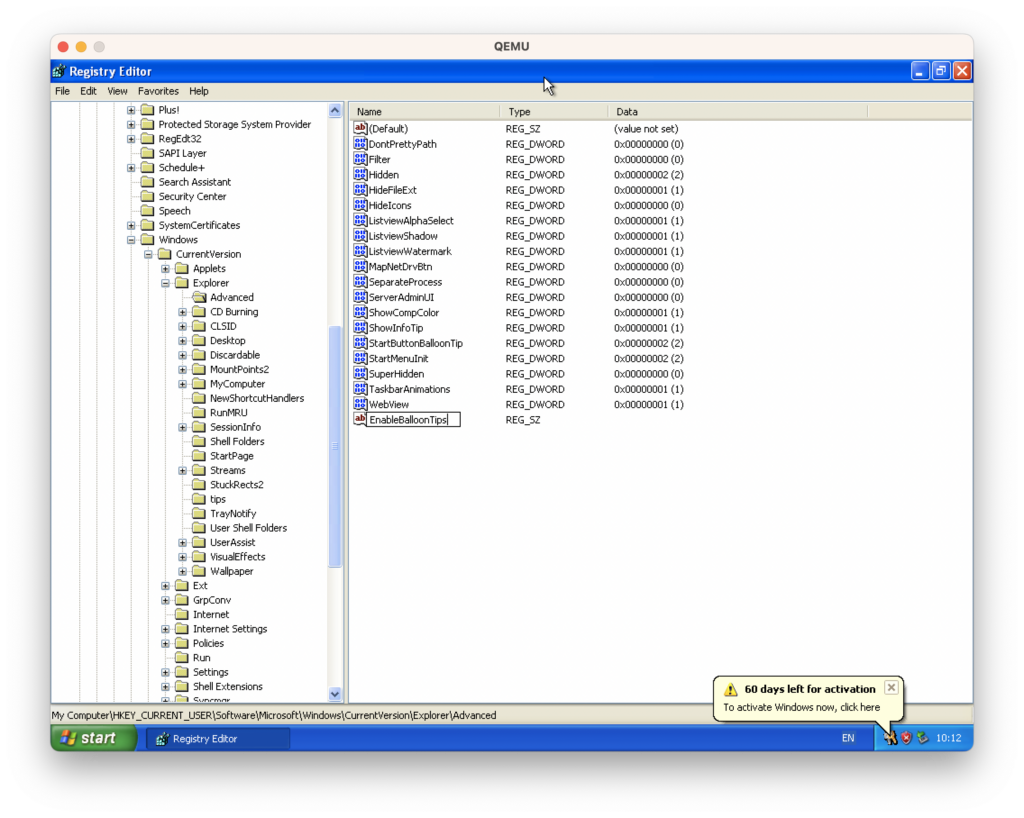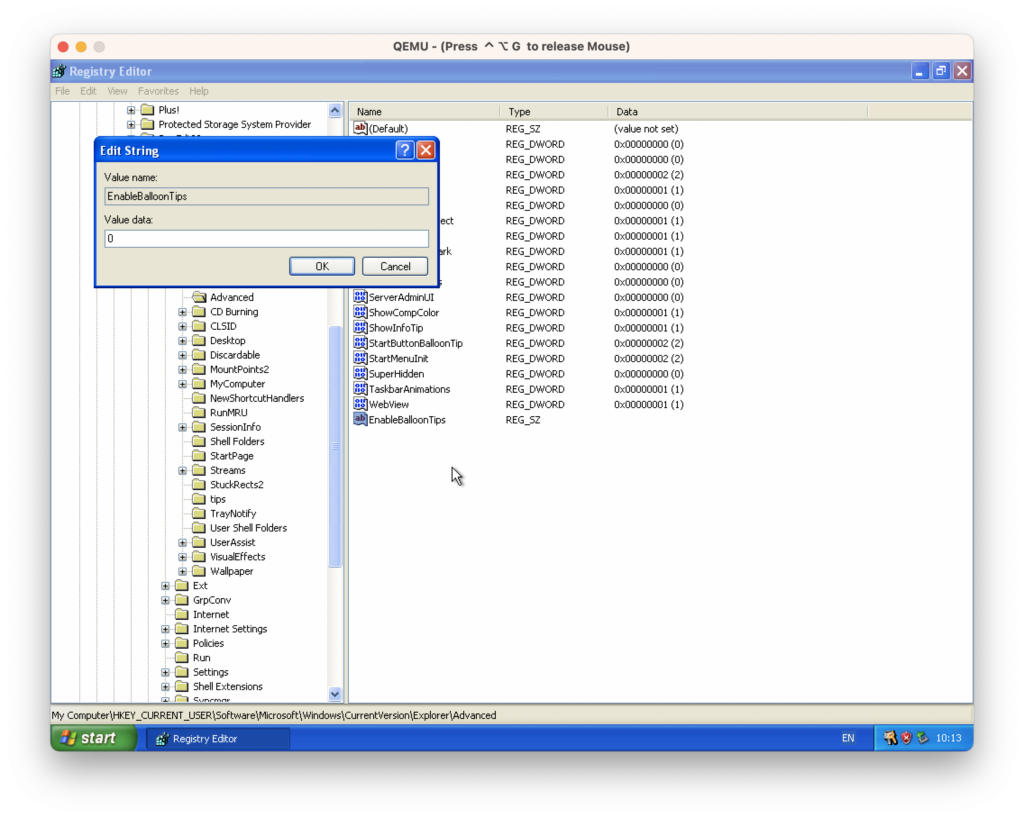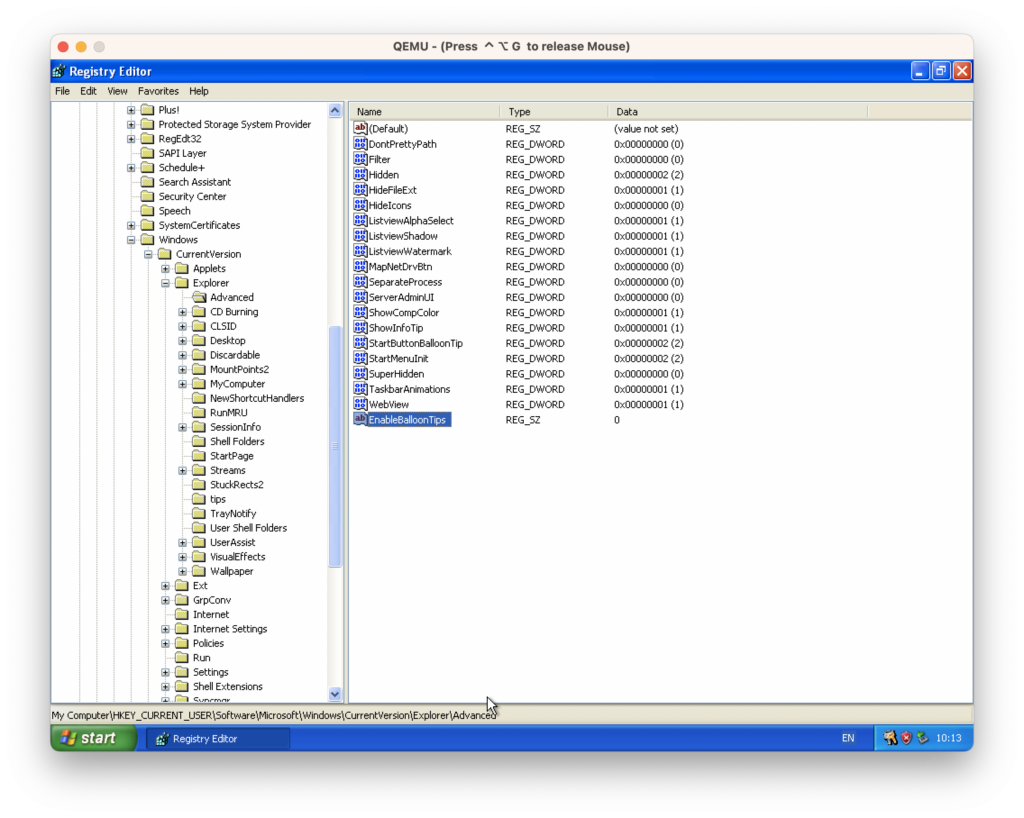And it’s time for an aide-mémoire for a fact that seems to be disappearing into the ether.
Windows XP bubble tips can be disabled by:
- Opening Regedit
- Navigating to HKEY_CURRENT_USER\Software\Microsoft\Windows\CurrentVersion\Explorer\Advanced
- Creating a new String value of ‘EnableBubbleTips’.
- Setting this value to ‘0’.
- Restarting Windows.