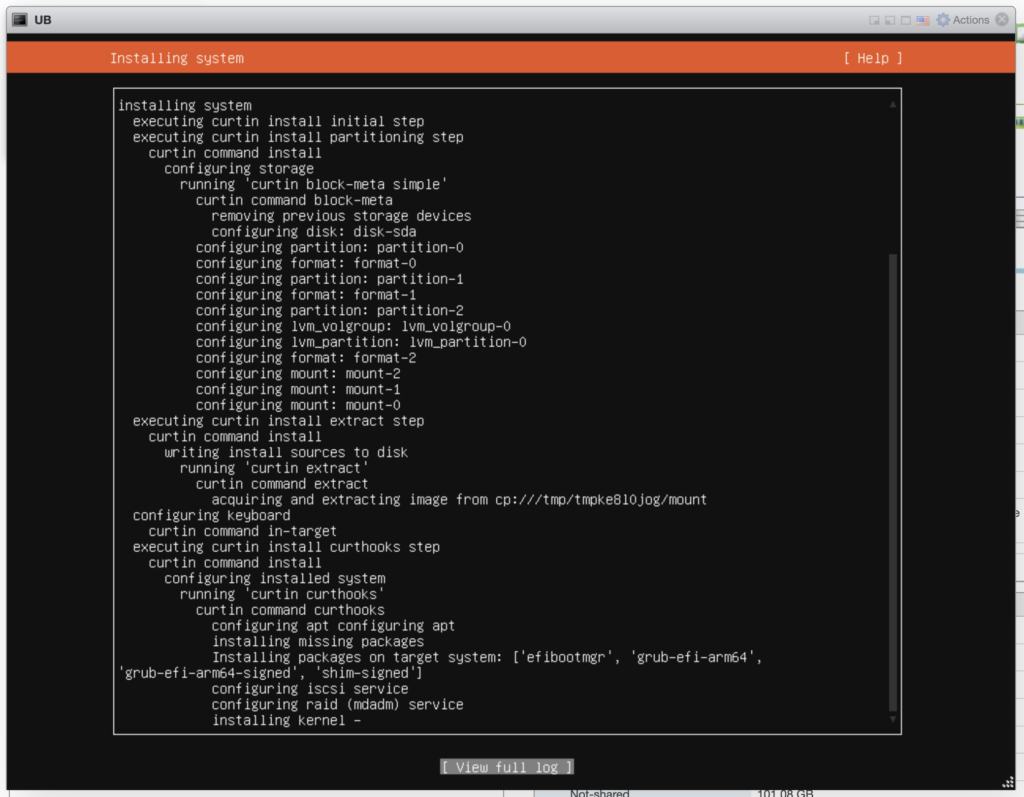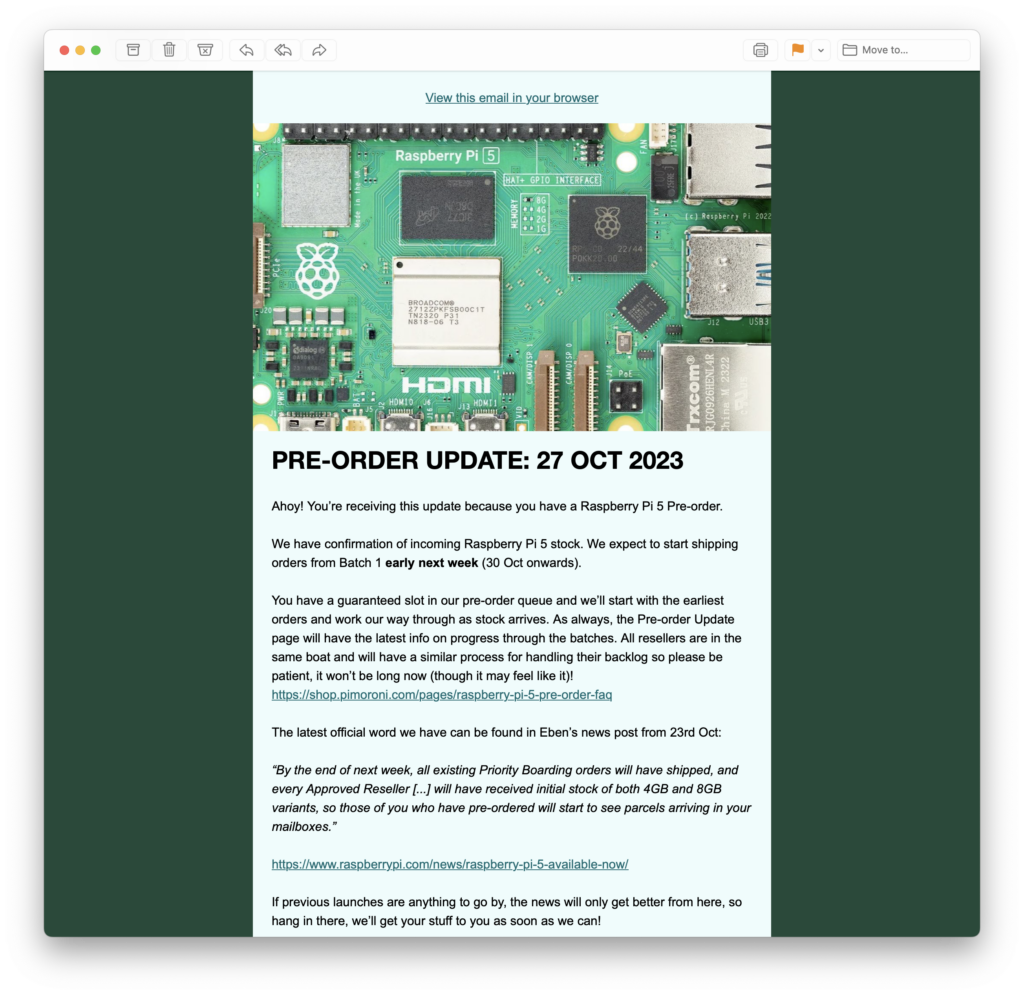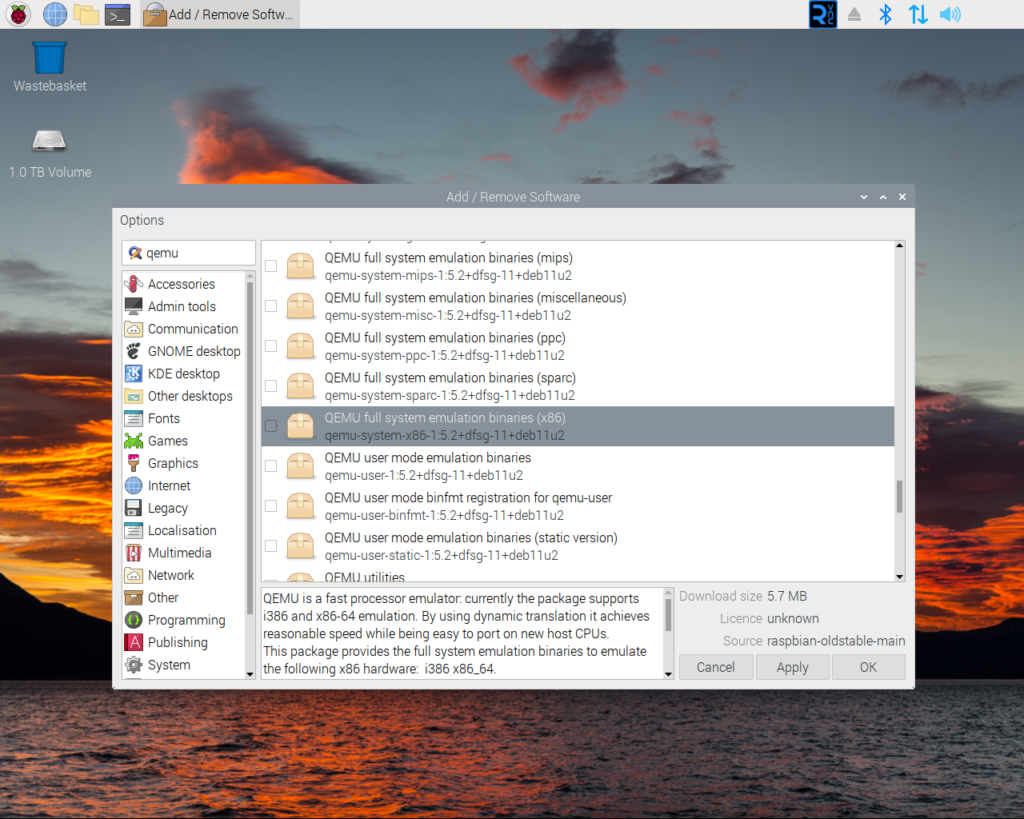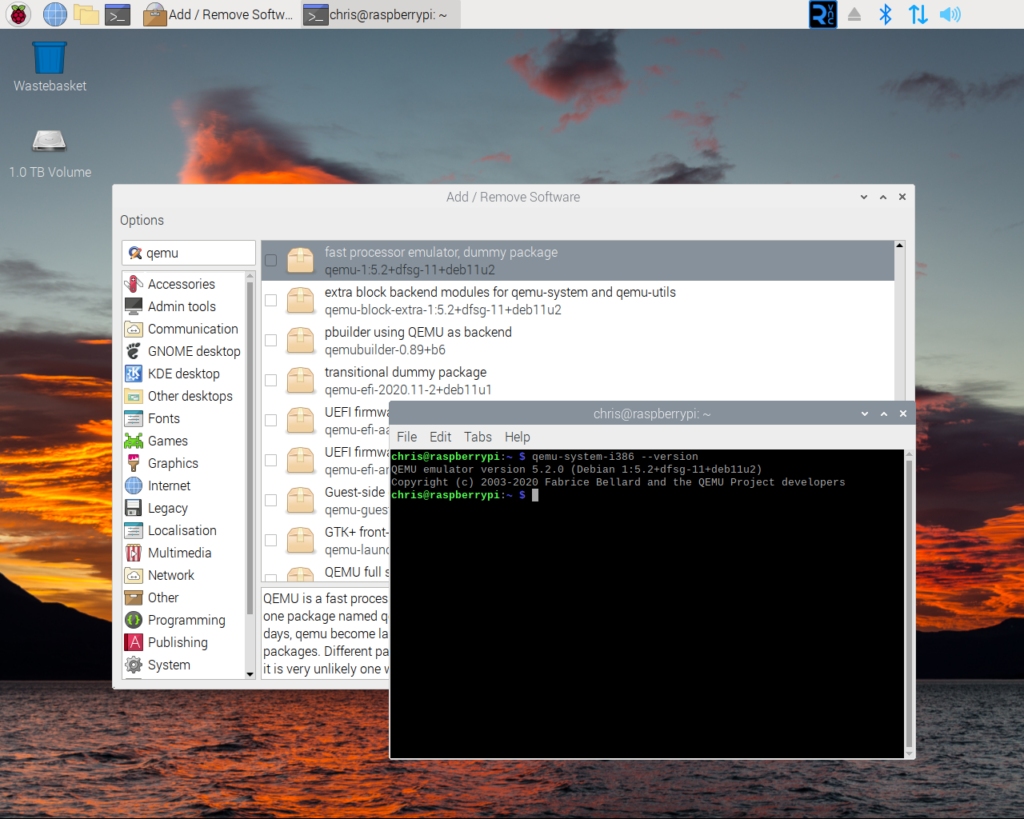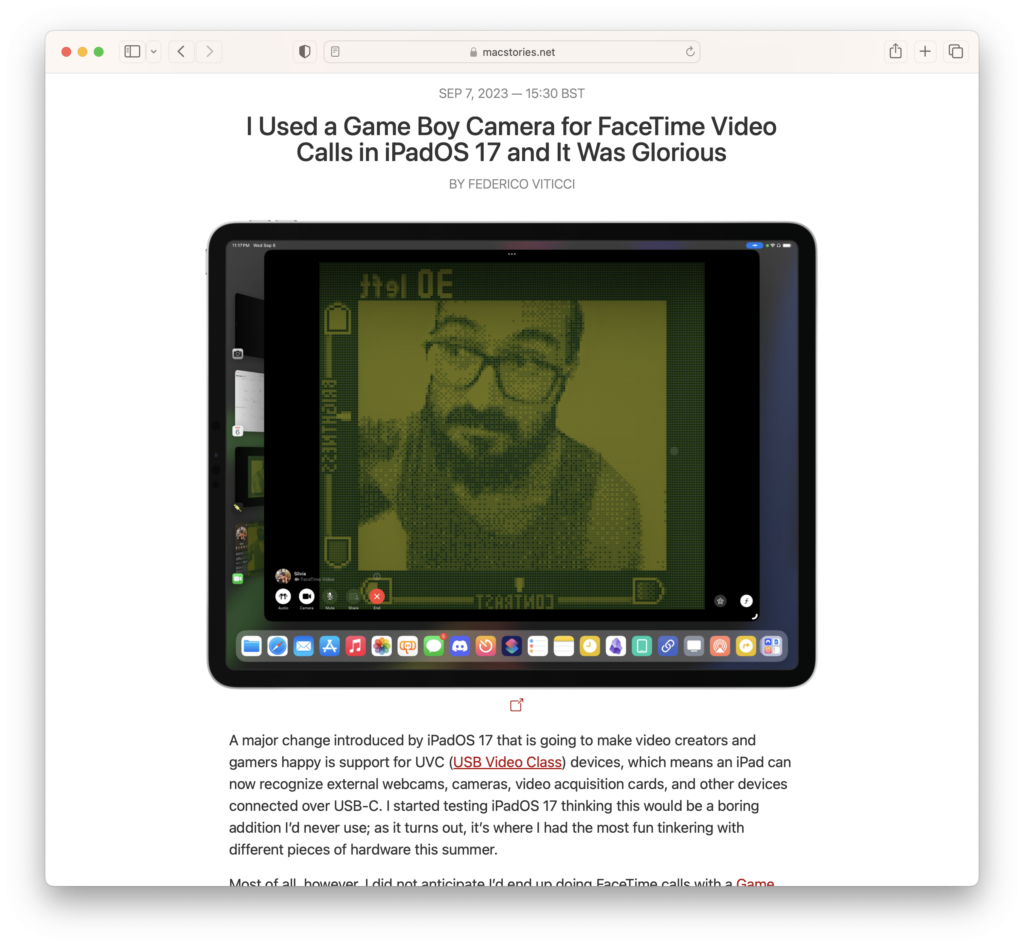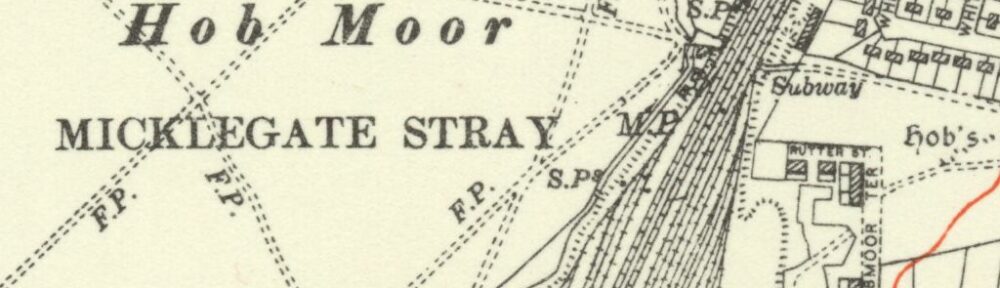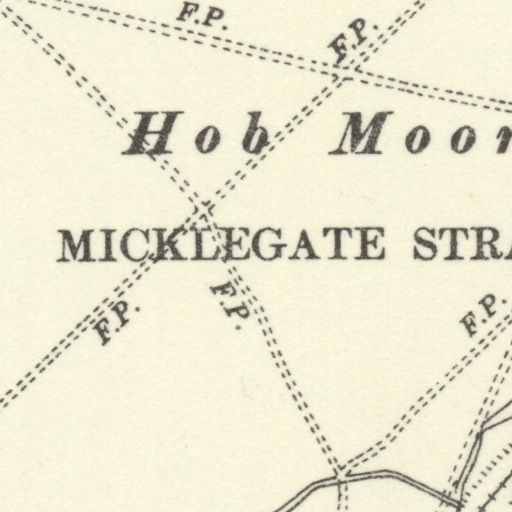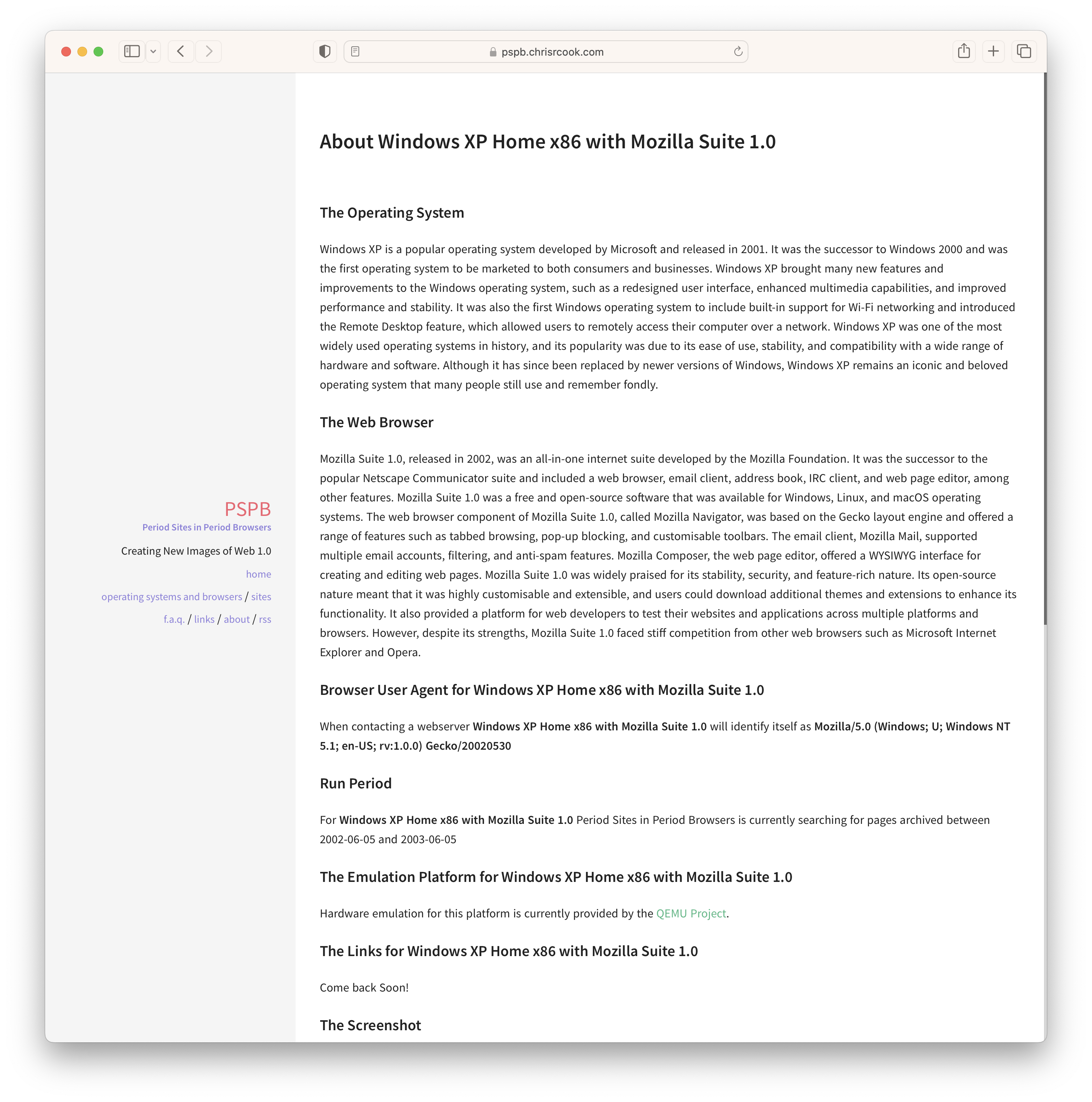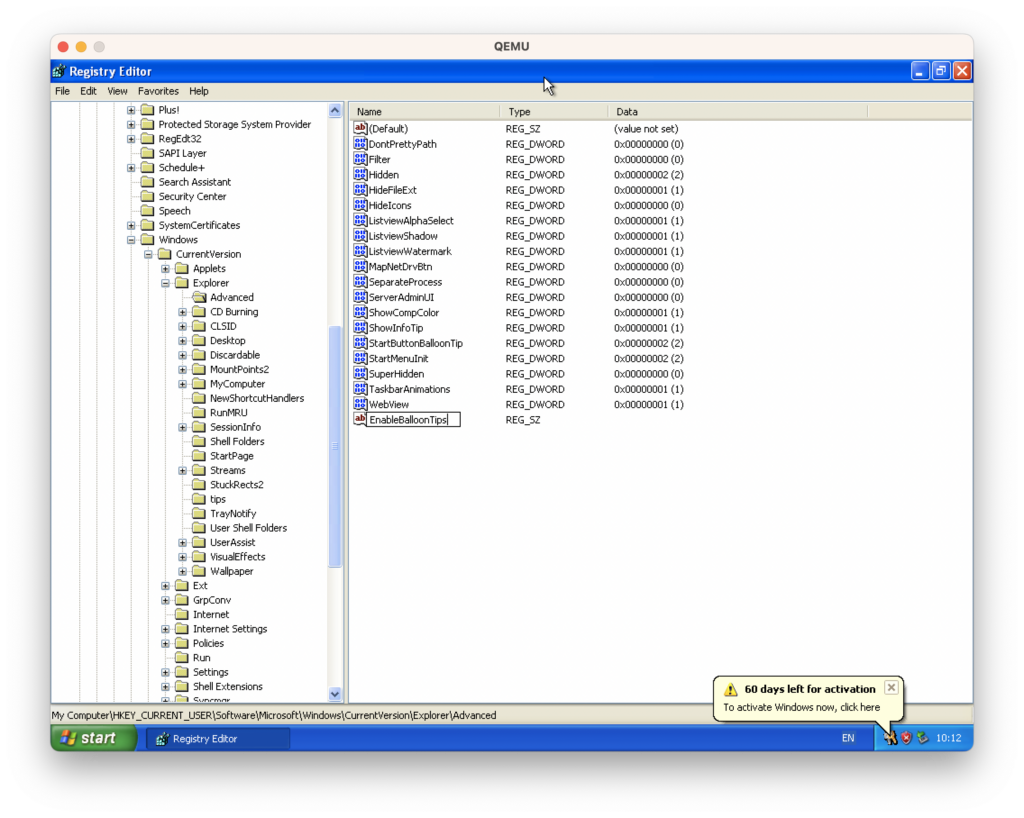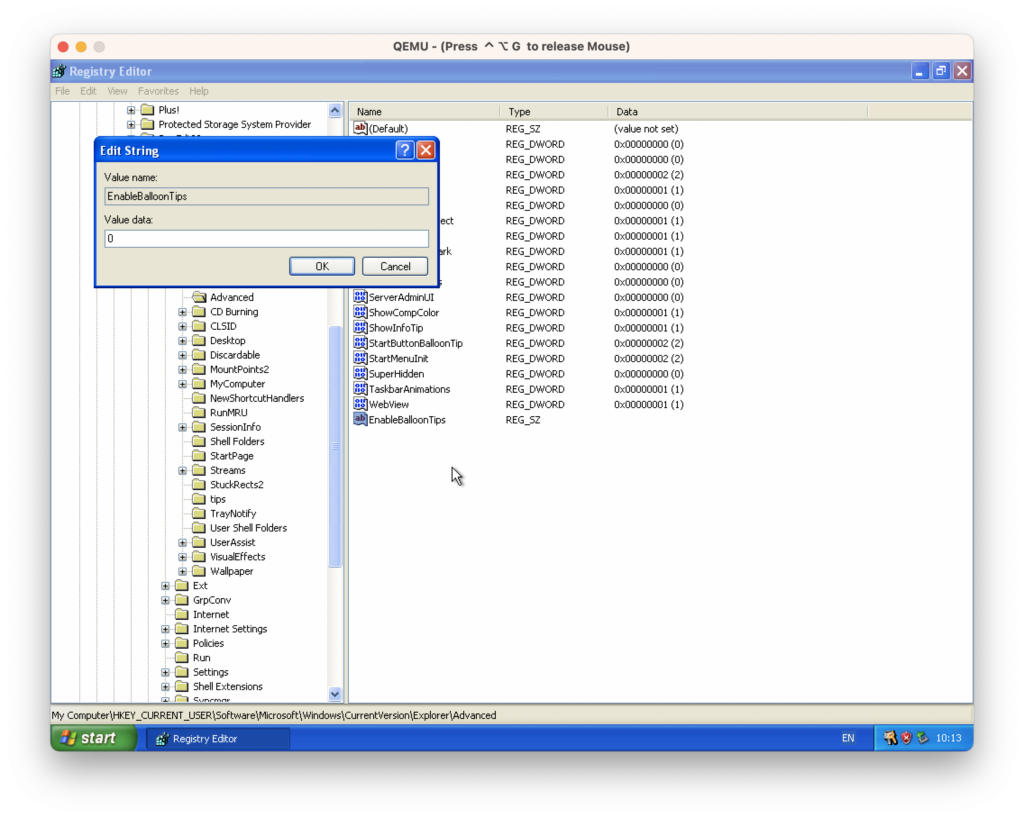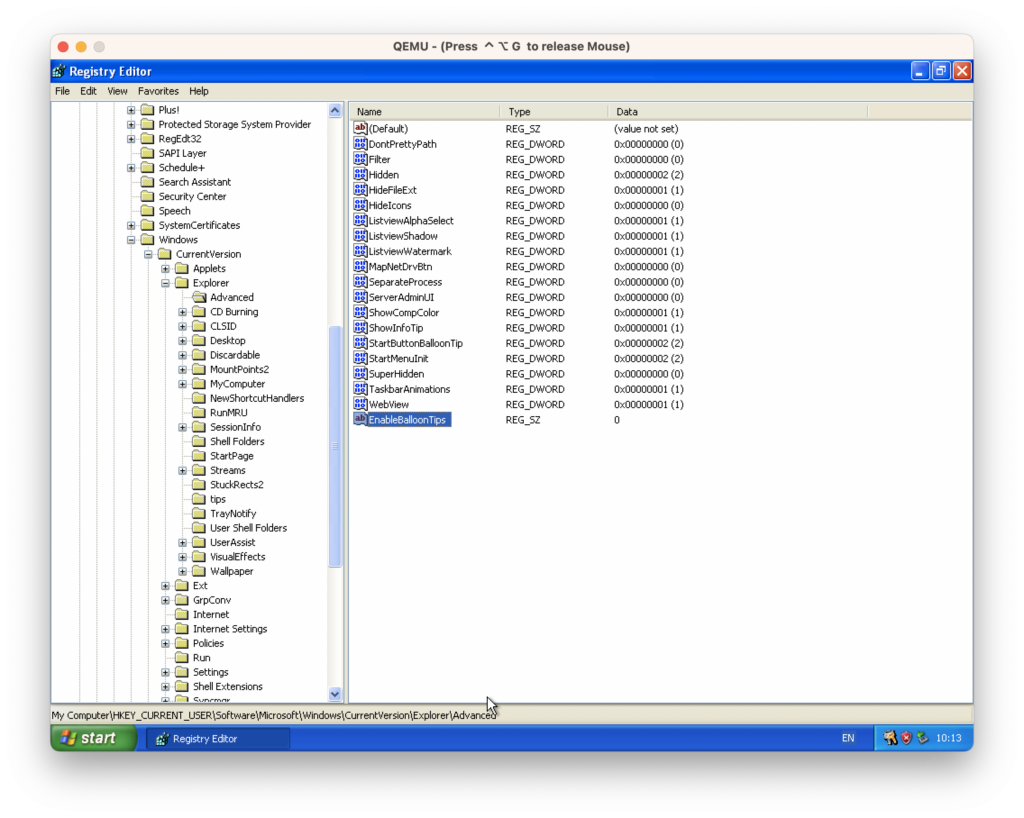Time for another little magic spell that I need to jot down before I forget it. And this time for the Internet Archive’s command line tools.
Occasionally you’ll want to grab an object but you won’t want any of the Internet Archive-derived products. This can be done via…
ia download --source=original <object name>And there you go – a whole bunch of bandwidth and disk saved!