Here’s an entirely sensible take on the failures around MacOS Tahoe window resizing. Honestly, OSX worked – there was no need for anyone to prat about with it!
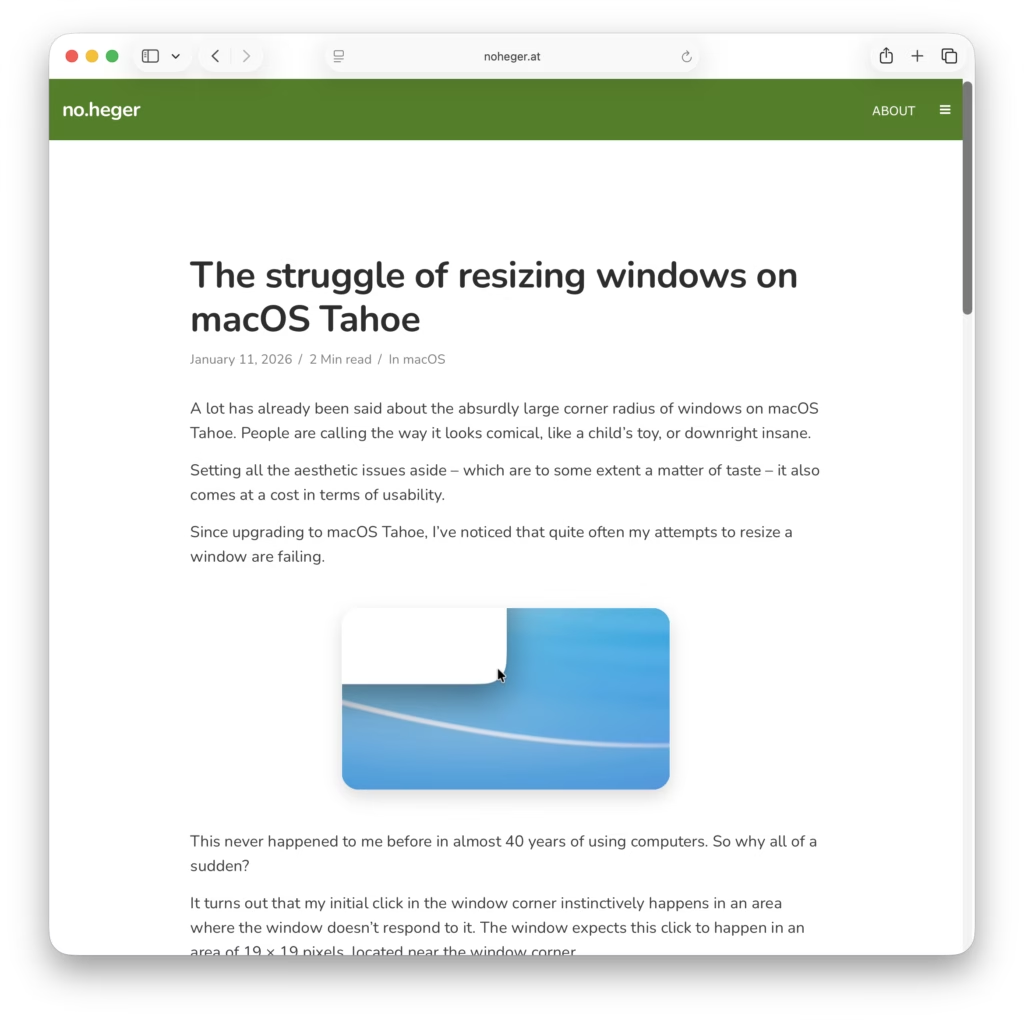
A Little More Web Kipple
Here’s an entirely sensible take on the failures around MacOS Tahoe window resizing. Honestly, OSX worked – there was no need for anyone to prat about with it!
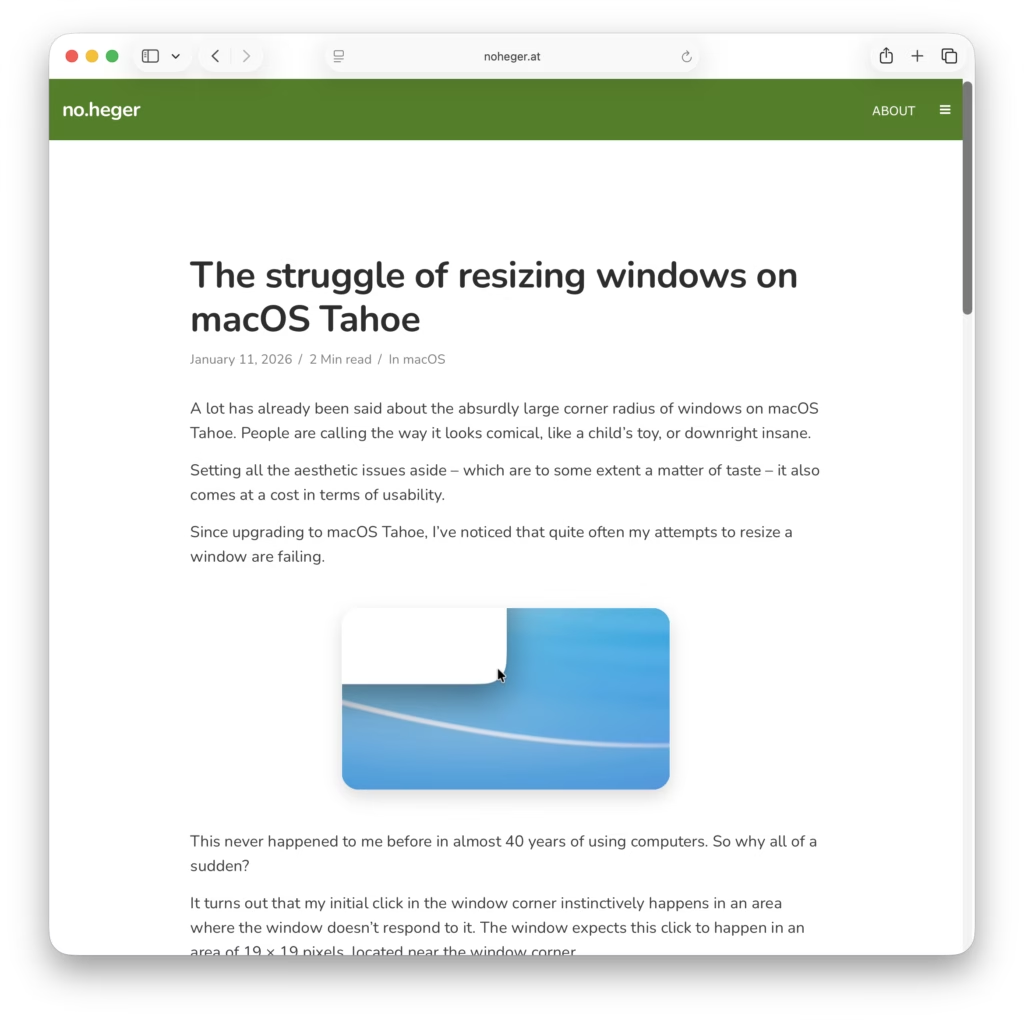
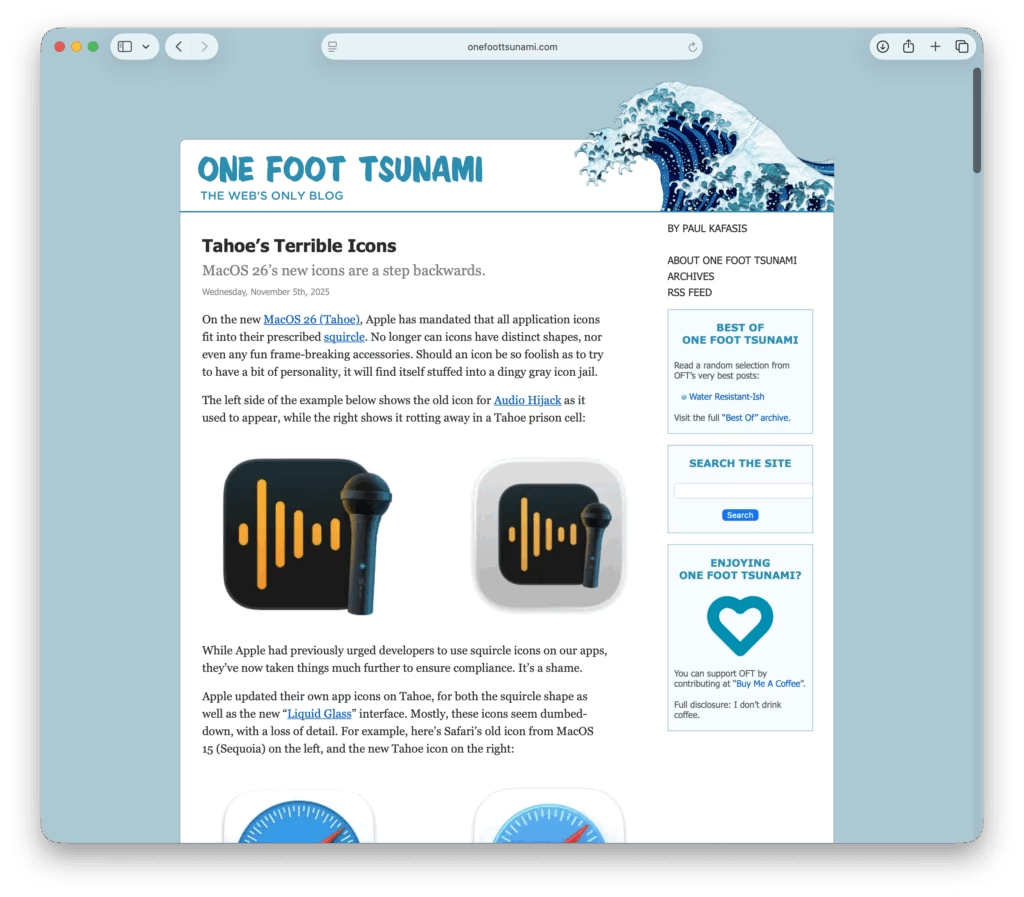
One Foot Tsunami has an entirely reasonable rant about MacOS Tahoe’s terrible Squircle icons. They’re just corporate blanding to the max.
Well, it’s been a little while since I last looked at sizing Time Machine backups on MacOS and, with MacOS 26 (‘Tahoe’), the magic incantation needed to pull that information out has changed.
Open up a terminal and enter the following…
log show --predicate 'subsystem == "com.apple.TimeMachine"' --info | grep "will be in backup of all sources" …and this will print out a number of records from previous Time Machine sessions thus…
2025-11-17 08:59:01.989807+0000 0xdd79ec Info 0x0 27411 0 backupd: (TimeMachine) [com.apple.TimeMachine:SizingProgress] Estimated a total of 3112764 files (13.52 TB) will be in backup of all sources
2025-11-17 09:54:37.554473+0000 0xde7d23 Info 0x0 27411 0 backupd: (TimeMachine) [com.apple.TimeMachine:SizingProgress] Estimated a total of 3113582 files (13.51 TB) will be in backup of all sources
2025-11-17 10:54:38.754477+0000 0xdfb366 Info 0x0 27411 0 backupd: (TimeMachine) [com.apple.TimeMachine:SizingProgress] Estimated a total of 3119251 files (13.51 TB) will be in backup of all sources
2025-11-17 11:54:25.417194+0000 0xe0dd3f Info 0x0 27411 0 backupd: (TimeMachine) [com.apple.TimeMachine:SizingProgress] Estimated a total of 3123208 files (13.51 TB) will be in backup of all sources