From around 14 minutes into season 5, episode 10 of Rick and Morty.
And, apparently, the now obligatory hour long edit.
A Little More Web Kipple
From around 14 minutes into season 5, episode 10 of Rick and Morty.
And, apparently, the now obligatory hour long edit.
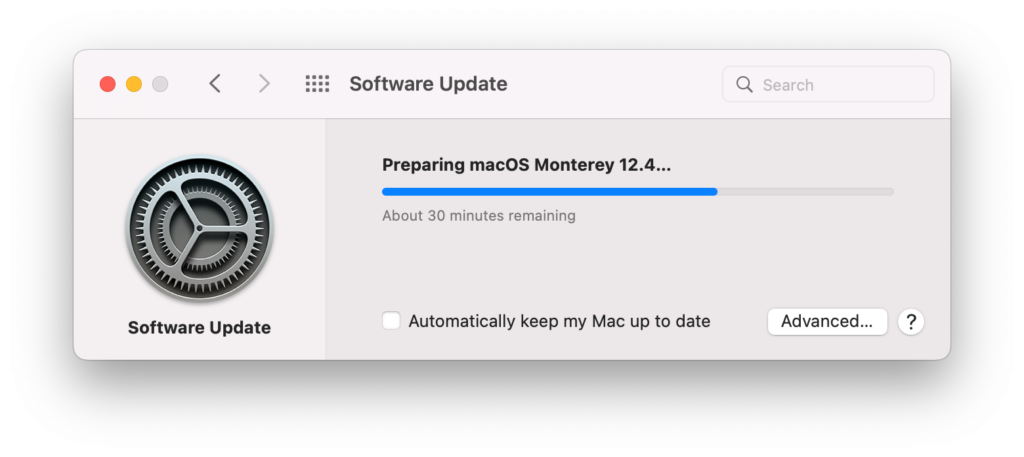
With 30 minutes to prepare and another 25 minutes to actually perform this mere point update (12.3 > 12.4), what – exactly – is a relatively modern Macbook Pro that’s capable of of writing to it’s boot disk at 2.2GB/s+ doing when it upgrades?
This solution has been checked on Windows 2019 fully patched as-of spring 2022. Other Windows variations may require tweaks. Those on *nix-based platforms looking to create a headless connection to a Windows host should skip the Windows related initial instructions.
Some applications are just not suited to running as a Windows Services – indeed some applications, such as those which require a full Windows desktop context, cannot be run as a plain Windows Service. One of the possible ways to get around this limitation is to run them under a fully scripted remote desktop instance – the remote user receiving a standard Windows Desktop experience with all the pros and cons this entails – however the default client available on Windows does not allow such a headless connect. Fortunately, newer releases of Windows – including Windows 2019 and Windows 10 – are able to run several versions of Linux as applications.
Continue reading “Headless RDP for Fun and Profit”Fun!
Omniweb 4.5 – first released in August 2003 and, apparently, lost from the general web (or, at the very least, Google!) – can be found here. While the base URL isn’t an Omnigroup URL, it looks to be reasonably trustworthy as that particular file is linked to from the Omniweb 4.5 product page.
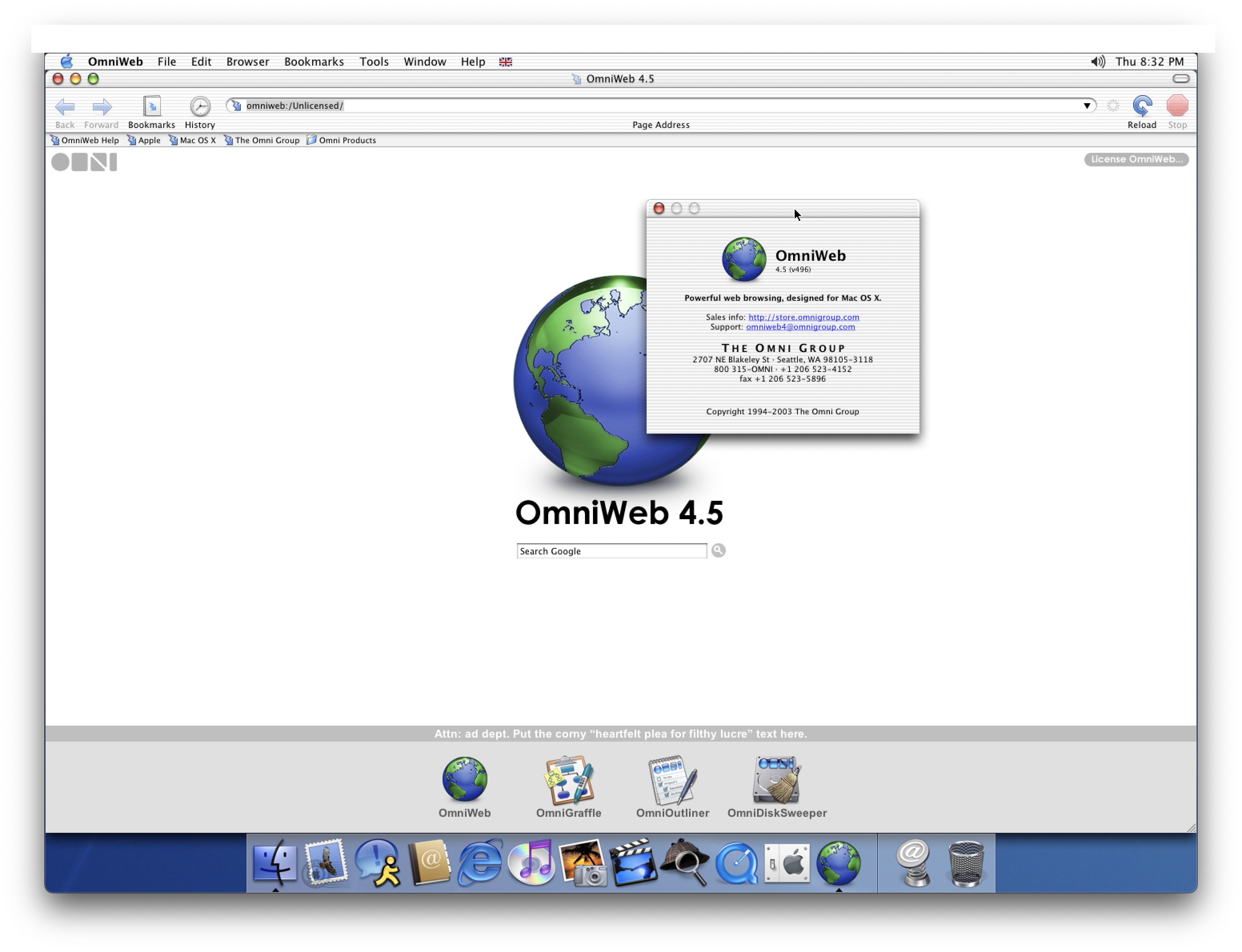
Anyway, in completely unrelated news, Omniweb 4.5 on OSX 10.3 comes to PSPB today!
It’s a pretty simple command line…
osascript -e{'set text item delimiters to linefeed','tell app"google chrome"to url of tabs of windows as text'} | grep -E 'www.bbc.co.uk/programme|www.bbc.co.uk/iplayer/episode' | xargs -t -n1 get_iplayer --pid-recursiveThis is a pretty good set of instructions for setting up VMware Tools for Debian 10/Ubuntu 20.04 arm64 on ESXi-Arm.
Just over 17GB of memory? For a web browser?
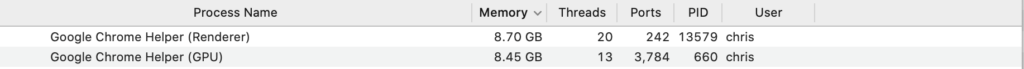
And there were a lot more memory hogging processes after these.
I’ve been watching the RetroManCave YouTube channel for a while and, when Neil Thomas (the chap who runs it) announced that he was going to launch an edited volume of his interviews with various pioneers of the computer and gaming industry, I figured that it was time back my first Kickstarter.
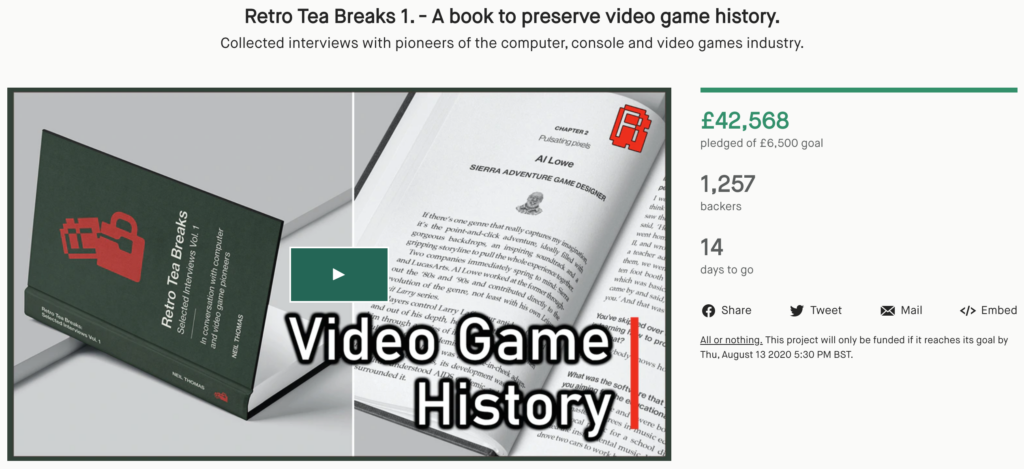
It looks like it should be a good quality product on an interesting set of topics and I’m looking forward to receiving my copy in November.
Anyway, the Kickstarter for Volume One can be found here. Do hurry, the backing ends on the 13th of August.
So, I’ve built a new toy. It’s called PSPB (Period Sites in Period Browsers) and it pulls pages out of the Wayback Machine and renders them in various period specific browsers and operating systems (stripping off all the Archive.org rubbish as it does so).
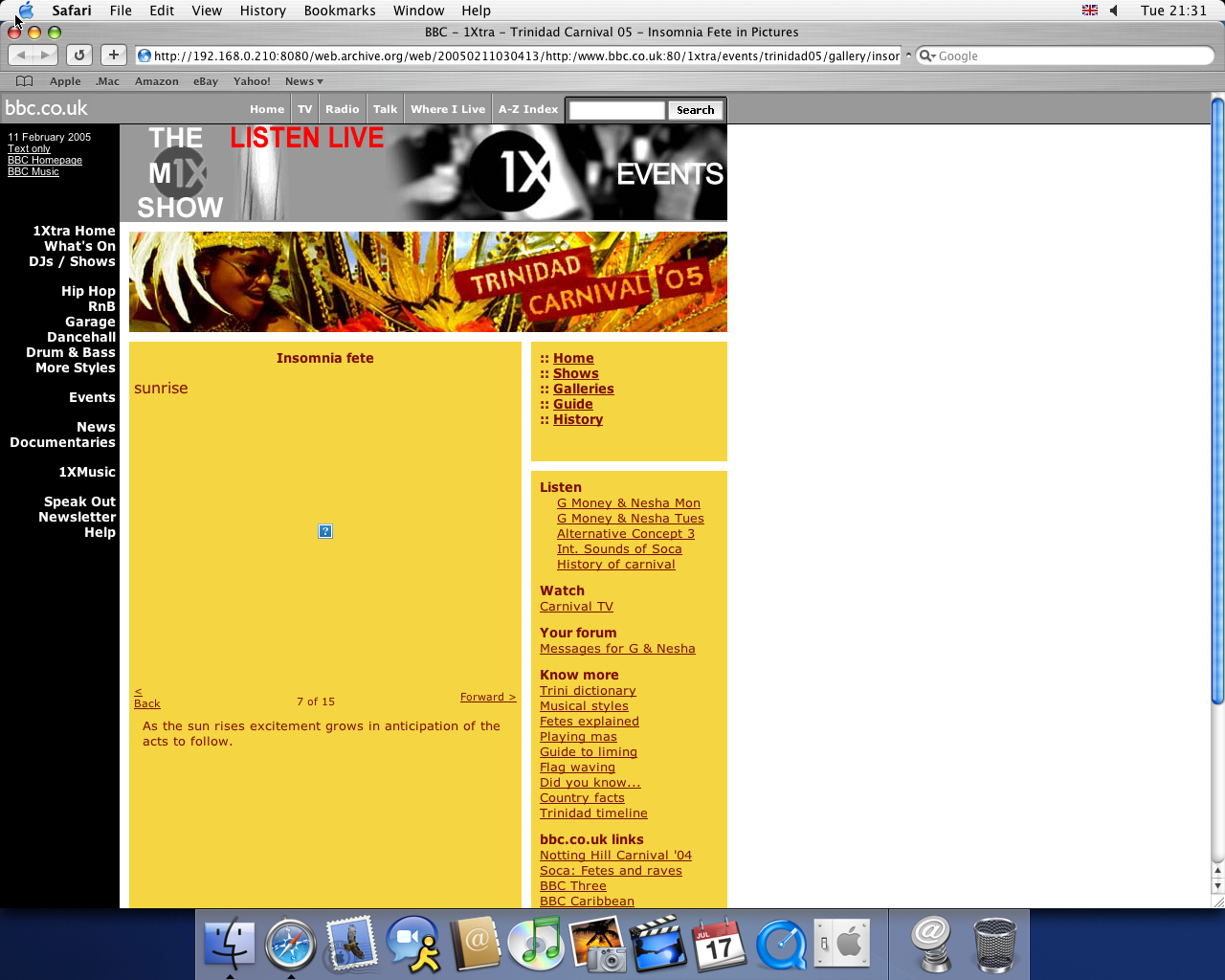
As of launch it only has a half-dozen Operating System/Browsers combinations and around a dozen source sites – and the site that it posts them too is rather austere – but that’s likely to change as I poke around with it and get things up and running.

While I have no real idea how long it’ll last, PSPB can currently be found here.