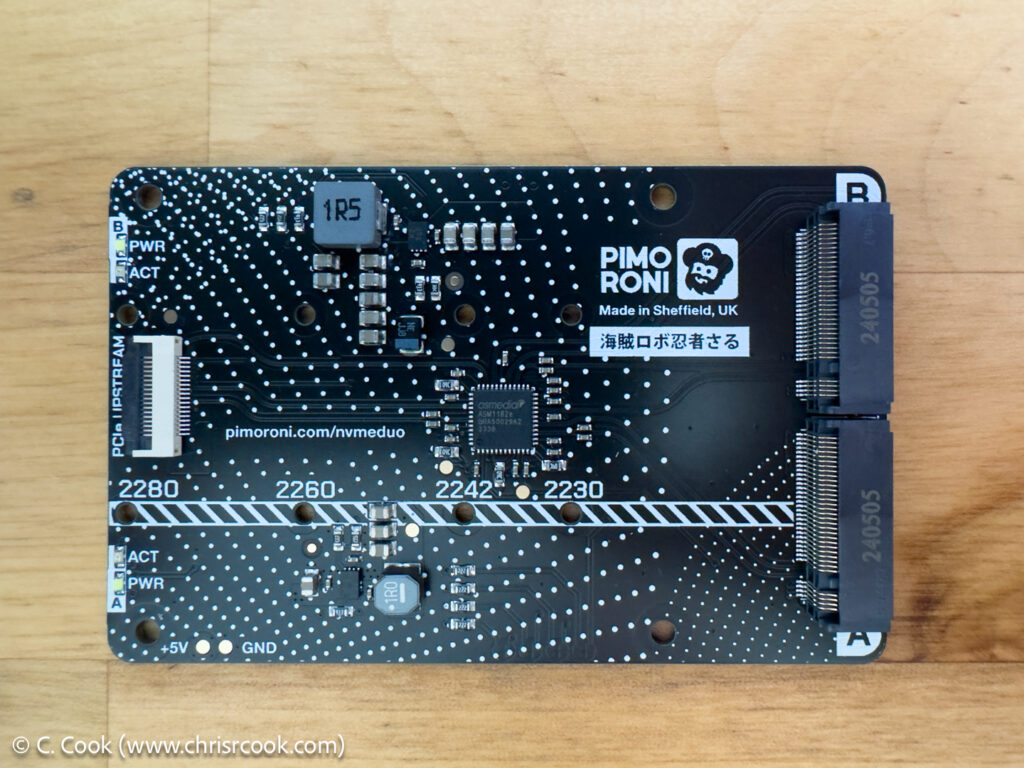It appears that, in spite of what I said in my last post on the matter, my Pimoroni NVMe Base Duo for Raspberry Pi 5 is not going to just sit on the shelf for a couple of months.
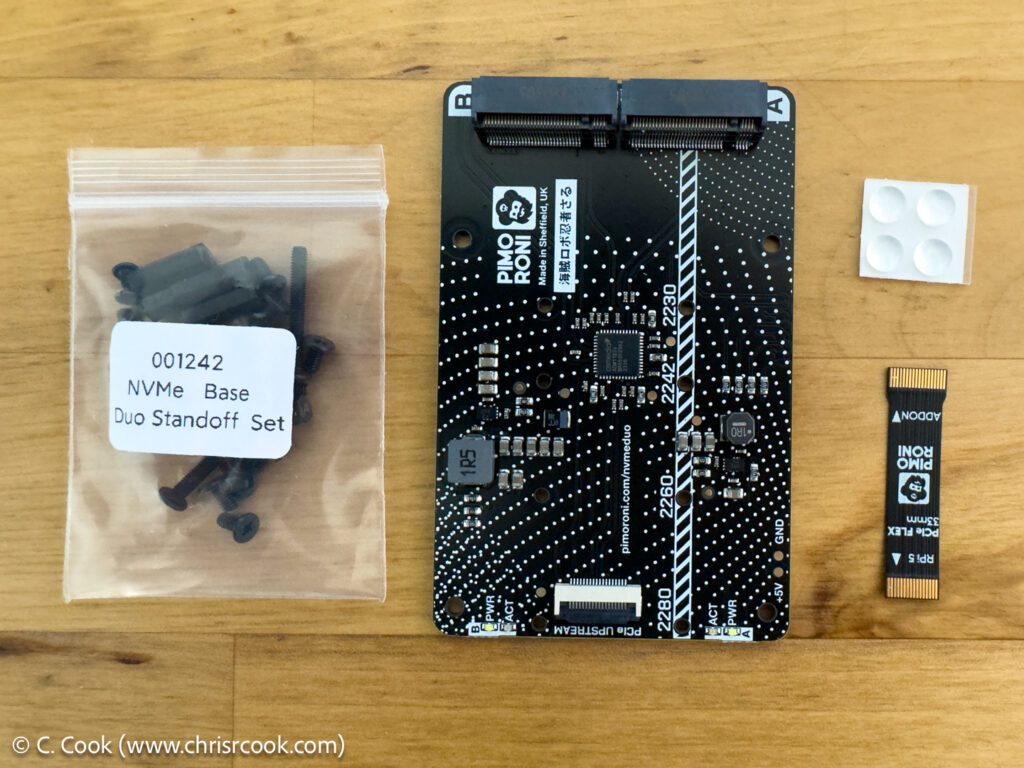
And, in case this is of any interest to anyone else, this is the output of lspci when a single Crucial NVME is installed into the ‘A’ m.2 slot.
user@p5:~ $ sudo lspci -nnvmm
Slot: 00:00.0
Class: PCI bridge [0604]
Vendor: Broadcom Inc. and subsidiaries [14e4]
Device: Device [2712]
Rev: 21
ProgIf: 00
Slot: 01:00.0
Class: PCI bridge [0604]
Vendor: ASMedia Technology Inc. [1b21]
Device: ASM1182e 2-Port PCIe x1 Gen2 Packet Switch [1182]
SVendor: ASMedia Technology Inc. [1b21]
SDevice: ASM1182e 2-Port PCIe x1 Gen2 Packet Switch [118f]
ProgIf: 00
Slot: 02:03.0
Class: PCI bridge [0604]
Vendor: ASMedia Technology Inc. [1b21]
Device: ASM1182e 2-Port PCIe x1 Gen2 Packet Switch [1182]
SVendor: ASMedia Technology Inc. [1b21]
SDevice: ASM1182e 2-Port PCIe x1 Gen2 Packet Switch [118f]
ProgIf: 00
Slot: 02:07.0
Class: PCI bridge [0604]
Vendor: ASMedia Technology Inc. [1b21]
Device: ASM1182e 2-Port PCIe x1 Gen2 Packet Switch [1182]
SVendor: ASMedia Technology Inc. [1b21]
SDevice: ASM1182e 2-Port PCIe x1 Gen2 Packet Switch [118f]
ProgIf: 00
Slot: 04:00.0
Class: Non-Volatile memory controller [0108]
Vendor: Micron/Crucial Technology [c0a9]
Device: Device [5421]
SVendor: Micron/Crucial Technology [c0a9]
SDevice: Device [5021]
Rev: 01
ProgIf: 02
Slot: 0001:00:00.0
Class: PCI bridge [0604]
Vendor: Broadcom Inc. and subsidiaries [14e4]
Device: Device [2712]
Rev: 21
ProgIf: 00
Slot: 0001:01:00.0
Class: Ethernet controller [0200]
Vendor: Vendor [1de4]
Device: Device [0001]
ProgIf: 00There was one small oddity I observed; when I plugged my NVME drive into the ‘B’ m.2 slot (see board image below), neither the drive or any of the PCIe switching chips appeared to lspci. I’ve no idea if this is a bug, by design, or if I just didn’t seat the drive correctly, but once I swapped the drive from ‘B’ to ‘A’ everything seemed to work as expected.